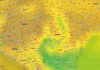Windows 10 has big problems after the April 2018 Update, and the other day I told you about the fact that the browser Google Chrome it completely blocks users' computers when they try to use it. Windows 10 does not only have problems with Google Chrome, unfortunately, the Microsoft company admitting last night that including other applications, such as Cortana, and not only, suffer from the same problems in users' computers.
Windows 10 has no explanation offered for this very strange problem, but a growing number of users around the world are complaining that they cannot use their computers as they should because of it. According to those from Microsoft, the computers would not freeze completely, and a solution to reactivate them is possible in Windows 10, those from Redmond also offering a possible solution for those who no longer want to constantly restart their computers.
Windows 10 – Computers BLOCKED after April 2018 Update
Windows 10 can have this problem solved very easily by users by simultaneously pressing the keys with the Windows logo, Ctrl, Shift and B, and if the computer is not locked, then the screen will close, or it will flash intermittently for reset. Those who have a laptop can solve this problem of Windows 10 much more easily, because a simple closing and reopening of the lid should bring things back to normal, or at least that's what Microsoft claims.
"Microsoft is aware that some devices running the Windows 10 April 2018 Update (version 1803) may hang or freeze when using certain apps, such as "Hey Cortana" or Chrome. Try a Windows key sequence to wake the screen. If you have a keyboard connected, simultaneously press the Windows logo key + Ctrl + Shift + B. If you're on a tablet, simultaneously press both the volume-up and volume-down buttons, three times within 2 seconds. If Windows is responsive, a short beep will sound and the screen will blink or dim while Windows attempts to refresh the screen. If you're using a laptop, close and open the laptop lid."
Windows 10 has a very strange and embarrassing problem with this bug, and this is because it blocks applications that are constantly used by users, and implicitly the computers that people need. Microsoft announced that it intends to release a new update for Windows 8 on May 10, which will also contain a solution to the problem of blocking computers due to this bug, but for now it is not 100% sure that the update will be available even that early.