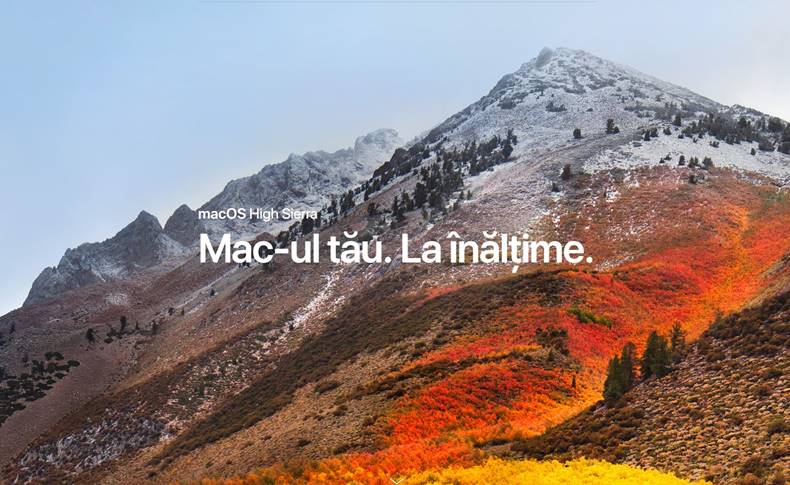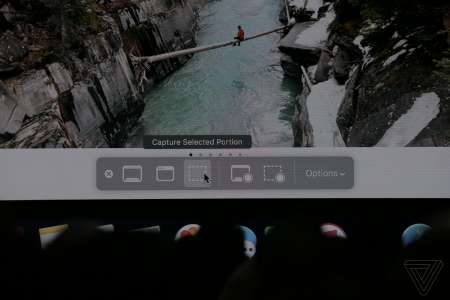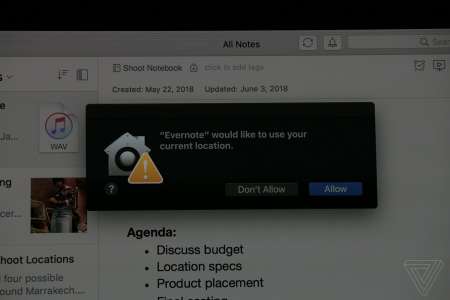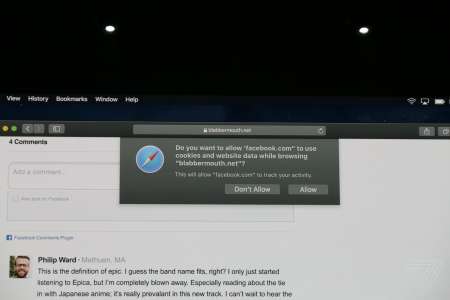macOS 10.14 Mojave is the new version of the macOS operating system that the Apple company distributes for Macs, and it is currently being presented in San Jose, California. Apple has prepared a series of very interesting surprises for Mac users, maybe even more than in the case of iOS 12, but in the next few minutes we will find out all the details.
Dark Mode
macOS 10.14 Mojave has a dark mode implemented by Apple for the entire interface of the operating system, including native applications.
Dynamic desktop
macOS 10.14 Mojave has a dynamic desktop, whose appearance changes automatically depending on the time of day we use Macs.
macOS 10.14 Mojave also has a new feature that allows combining the files we save on the desktop to brighten up our computer screen.
macOS 10.14 Mojave sorts applications according to time, tag, etc., everything being arranged very nicely so that you don't have a desktop full of files anymore.
Finder
macOS 10.14 Mojave brings a new way of viewing files to the Finder, replacing Coverflow, with files being displayed in a Gallery View. Basically, a large preview image is displayed in the middle of the Finder, plus small previews visible at the bottom.
macOS 10.14 Mojave also brings shortcuts for various actions to control files or pictures, editing the latter becoming much simpler now.
The sidebar is also available in several Finder views, macOS 10.14 Mojave bringing the ability to control files more easily.
macOS 10.14 Mojave also brings the possibility of creating shortcuts for applications through Automator, which are visible in the Finder.
Quick Look
macOS 10.14 Mojave brings the possibility to use Markup to draw on various messages, or documents, directly from the Quick Look application.
macOS 10.14 Mojave also allows signing documents via Quick Look thanks to this new function.
Screenshots
macOS 10.14 Mojave brings new functions to take screenshots, the standard Apple application displaying a preview window on the right side of the screen.
macOS 10.14 Mojave also displays a multitude of new options to edit screenshots using the Markup feature available for Quick Look.
macOS 10.14 Mojave also brings a hud with shortcuts for controlling new functions to capture including video clips of what we see on the screen.
Camera Continuity
For the Continuity feature, macOS 10.14 Mojave allows using the iPhone's camera to take selfies, which are instantly displayed in applications on the Mac.
macOS 10.14 Mojave also allows the scanning of documents using the iPhone, so that they are automatically displayed in applications on Macs.
Apple News
We knew for a few days that macOS 10.14 Mojave will have an Apple News application, with an interface very similar to the one offered for the iPad.
Stocks
macOS 10.14 Mojave also has the Stocks application available for Macs, with information from Apple News integrated.
Voice Memos
Apple claims that Voice Memos is the most popular application in iOS for recording voice messages, and now it also arrives in macOS 10.14 Mojave.
Home
macOS 10.14 Mojave brings the Home application to Macs, which allows controlling smart gadgets in our homes.
Security and Privacy
macOS 10.14 Mojave includes additional protection for accessing location data, contacts, emails, computer camera, iTunes, Safari data, received messages, and more.
Safari
macOS 10.14 Mojave has implemented several restrictions that allow the blocking of codes that allow our monitoring, including the buttons for likes and those for cookies.
macOS 10.14 Mojave will allow blocking comment sections, plus many other elements on pages that monitor us.
Safari in macOS 10.14 Mojave will also block the possibility of websites to identify us based on computer configurations, fonts, browser plugins, and many other elements.
All these changes from macOS 10.14 Mojave will also arrive in iOS 12.
Mac App Store
The Mac App Store has a completely redesigned interface, very similar to the one offered in iOS since last year.
Adobe Lightroom CC will be offered in the Mac App Store from the fall together with Office 365.
New technologies
Metal in macOS 10.14 Mojave brings you the possibility to play games with console graphics, the platform being improved with this update.
macOS 10.14 Mojave has improvements for connecting external video cards, increasing computer performance by up to 7 times.
Metal in macOS 10.14 Mojave can also be automatically improved through artificial intelligence integrated by Apple, the new technology being called Create ML.
Universal applications
Apple announces that in the future it intends to allow the creation of universal applications for iOS and macOS, this project being a long-term one that the Americans want to offer for testing to developers in the summer of next year.
The first applications of this kind brought in macOS 10.14 Mojave are Voice Memos, Stocks and Apple News.
Starting
macOS 10.14 Mojave will be released in beta today, and in the final version in the fall.