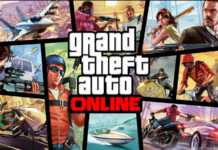Windows 10. A new serious problem has been confirmed by the Microsoft company for customers around the world who use the operating system in their own computers at the moment. More precisely, those from Microsoft have officially confirmed that Windows 10 has a problem in the May 2019 Update that prevents the use of VPN connections because the RASMAN system is broken for users, the problem not being discovered in time.
Windows 10. Microsoft has also published a support document in which it talks about this problem that exists in the operating system it offers for computers, affecting those who have the KB4497935 patch installed. Microsoft claims that the RASMAN service in Windows 10 can stop suddenly during normal computer use, with an error 0xc0000005 displayed to users, and VPN connections are automatically stopped.
Windows 10. NEW Serious PROBLEM CONFIRMED by Microsoft
Windows 10. The good part is that this problem only affects profiled VPN connections that are set to work all the time when the computer is used for Internet browsing by users. If a VPN connection is made manually by the user, then the problem in Windows 10 will not affect the computer, so if you encounter it, it would be good to change the way you connect to the VPN for internet browsing.
"The Remote Access Connection Manager (RASMAN) service may stop working and you may receive the error "0xc0000005" on devices where the diagnostic data level is manually configured to the non-default setting of 0."
Windows 10. Microsoft has already found a solution for this problem, and will implement it in a future patch that will be released for the operating system in the next period, so we don't have to worry too much. The good part is that it can be solved even now if you follow the instructions above for Windows 10, they allow the use of VPN connections without problems, even permanently.
"To mitigate this issue, use one of the steps below, either the group policy step or the registry step, to configure one of the default telemetry settings. Set the value for the following group policy settings: Group Policy Path: Computer Configuration\Administrative Templates\Windows Components\Data Collection and Preview Builds\Allow Telemetry. Safe Policy Setting: Enabled and set to 1 (Basic) or 2 (Enhanced) or 3 (Full)."
Windows 10. Unfortunately, Microsoft's operating system is not without serious problems that are not discovered during the testing period, but the good part is that solutions for them can be found quickly and easily.