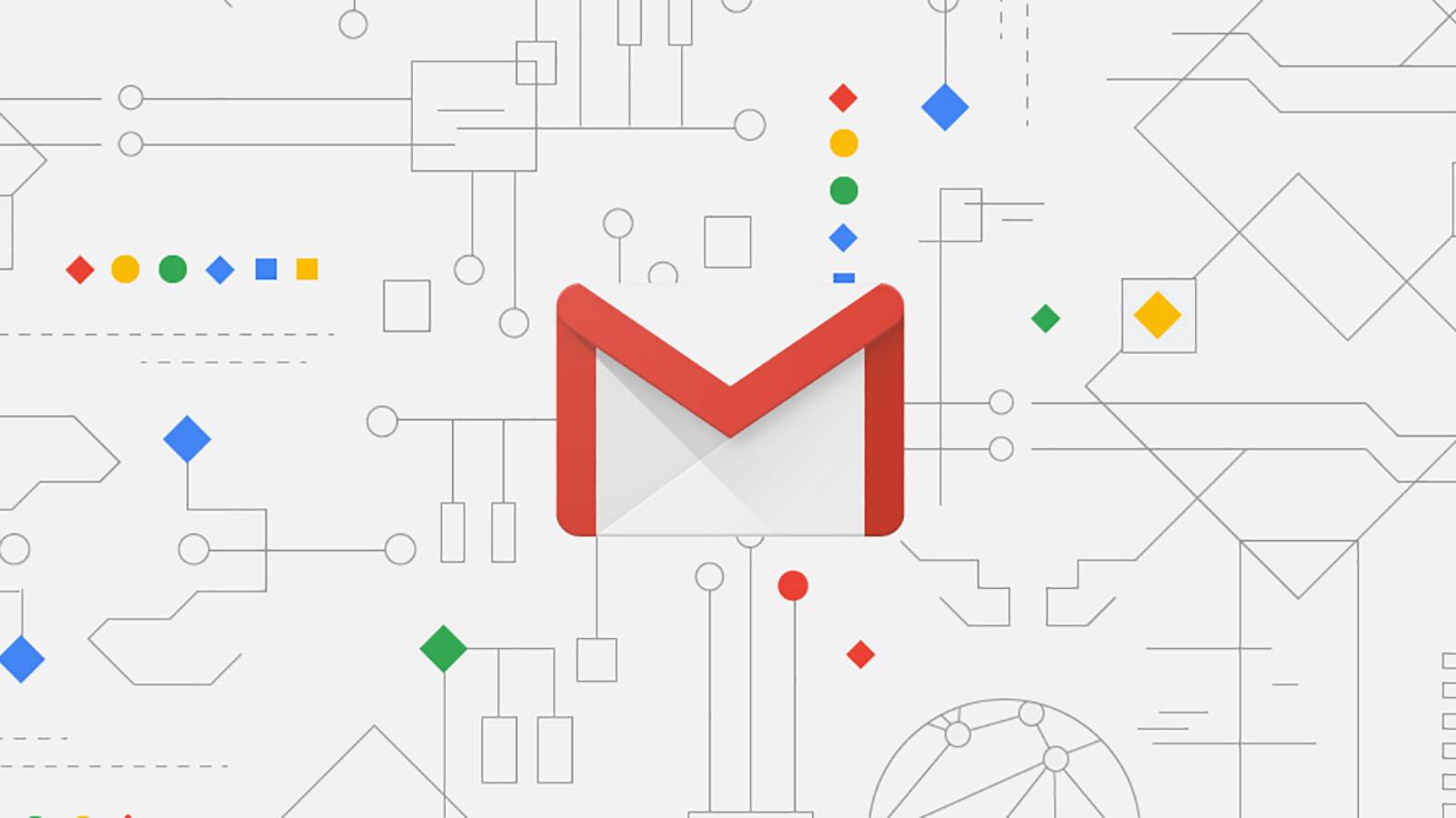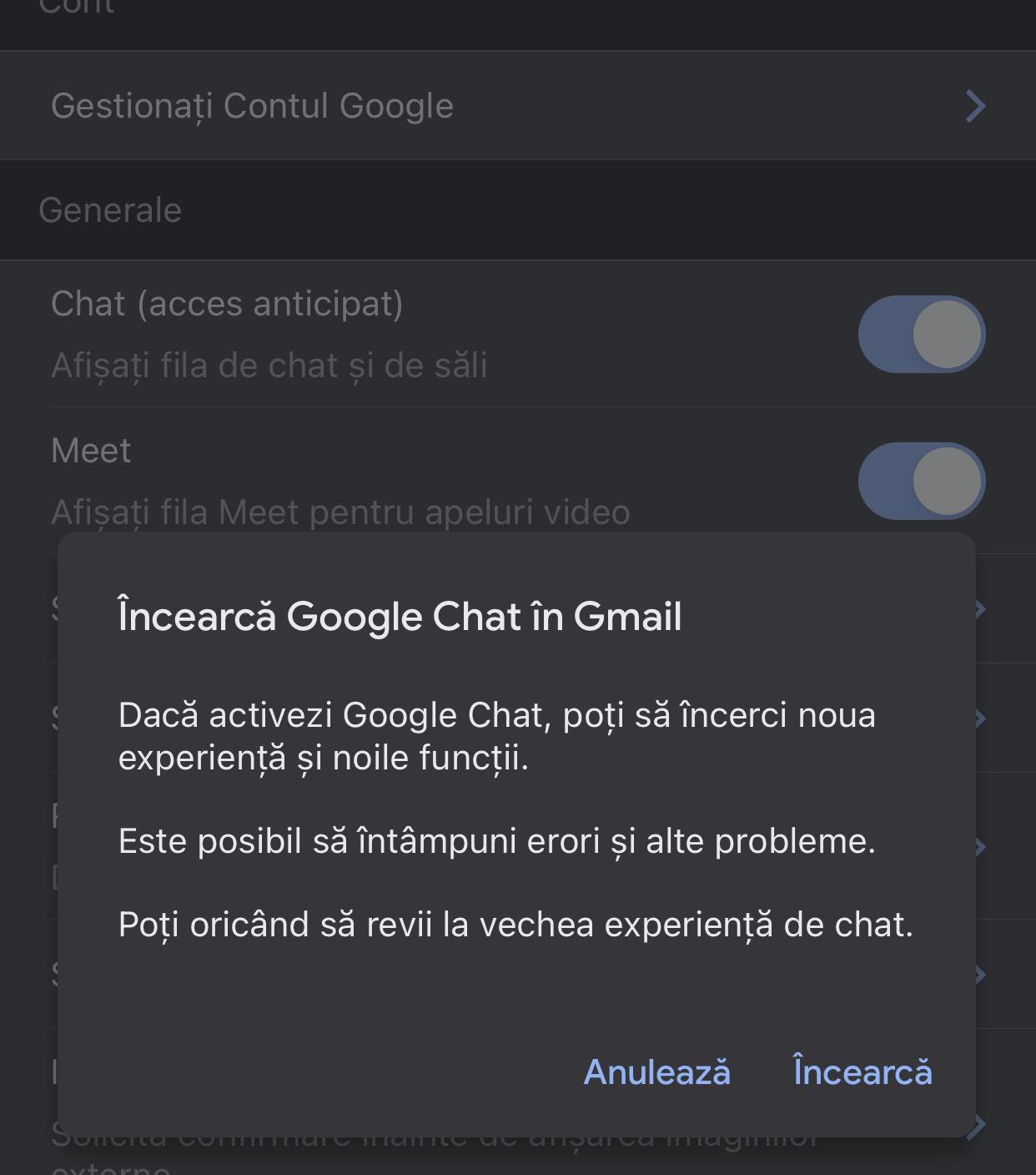GMAIL is the largest email platform in the world, with over 1 billion active users at the moment, and continuously growing, and in case you didn't know, there are also applications for it for iPhone and Android phones, and in case both of them have an interesting novelty.
GMAIL has implemented a new functionality in these applications, namely the possibility to access the chat platform that the American company Google offers for all users, which can be activated by iPhone and Android phone users.
GMAIL does not have this functionality activated by default in the application for iPhone and Android phones, so you have to enter the settings menu of your account to activate it manually, something that can be done very easily.
GMAIL allows you to manage your account settings through the settings section, where a section called Chat is available, in which you must enter and activate its use by requesting access to the beta version, and then you can chat with any of your friends through the system.
GMAIL has started to place increasing emphasis on this chat platform in the context where many people are active on more and more messaging platforms due to the Coronavirus pandemic, so it is expected that its popularity will increase substantially.