After several months of testing with Mac application developers, the company Apple Lossless Audio CODEC (ALAC), released this evening the public version of OS X 10.8.4. The update available tonight for all Mac owners improves device performance, fixes some security issues, increases compatibility with certain Wi-Fi networks, improves Microsoft Exchange functionality in the Calendar application, includes Safar 6.0.5 and much more:
The OS X Mountain Lion v10.8.4 Update is recommended for all OS X Mountain Lion users and includes features and fixes that improve the stability, compatibility, and security of your Mac, including the following:
- Compatibility improvements when connecting to certain enterprise Wi-Fi networks
- Microsoft Exchange compatibility improvements in Calendar
- A fix for an issue that prevented FaceTime calls to non-US phone numbers
- A fix for an issue that may prevent scheduled sleep after using Boot Camp
- Improves VoiceOver compatibility with text in PDF documents
- Includes Safari 6.0.5, which improves stability for some websites with chat features and games
- A fix for an issue that may cause iMessages to display out of order in Messages
- Resolves an issue in which Calendars Birthdays may appear incorrectly in certain time zones
- A fix for an issue that may prevent the desktop background picture from being preserved after restart
- A fix for an issue that may prevent documents from being saved to a server using SMB
- Addresses an issue that may prevent certain files from opening after copied to a volume named "Home"
- A fix for an issue that may prevent changes to files made over NFS from displaying
- Resolves an issue saving files to an Xsan volume from certain applications
- Improves Active Directory log-in performance, especially for cached accounts or when using a .local domain
- Improves OpenDirectory data replication
- Improves 802.1X compatibility with Active Directory networks
- Improves compatibility when using mobile accounts


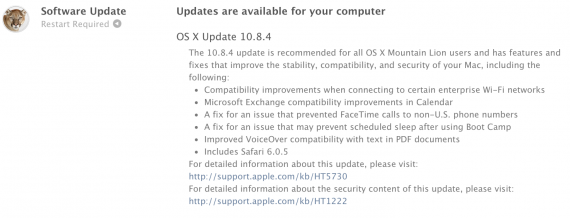















I think they finally fixed a big problem, namely the problem with the fans. Now I can hear them :)). Until now they were firing at very high temps. But now it works normally!
I think this has more to do with the Mac Firmware than the OS.
I also had a problem, the Mac was getting hot during heavier things (games).
I'm a new (and happy) osx user, so I didn't have a solution and I even thought that if the processor goes up to 90 degrees and it's not detected... it's in the parameters.
I noticed that the fan stays at around 1800 revolutions regardless of the situation.
Then I did a PRAM + SMC reset, I don't know in which order. See details here http://gigaom.com/2011/07/26/when-to-reset-your-macs-pram-and-smc/
The above operations did not affect any settings, all remained in place.
Now the fan has started and is keeping up with the request of the processor. At 3.800 revolutions it starts to be heard, but it keeps the temperatures under control ~50 degrees.
The aluminum case remains as cold as if it was turned off, and I implicitly calmer..
I am very curious about the next 'cat' 🙂
Has anyone noticed improvements for rMBP 13? I haven't upgraded it yet because I'm at work and I need a laptop.
From my first observations, applications open much faster...
Yes, the first impression is that the system moves better and faster. Safari moves much faster, the lake seems to have disappeared.
hello. I have a mbp 15 and when I had 10.6.8 it doesn't show me that there is an update to the OS. And I had to remove it from the net to install it. now I have 10.8.3 and it doesn't show me 10.8.4 .. who can help me?
@sly I don't know how to help you.
Well, they improved it. Safari actually moves much better. And other applications, e.g. iPhoto.
I wonder how 10.9 will be with a ssd sata3 😛
These really don't brag about the most evolved bone for nothing! 🙂
Bravo!
MBP 13, mid 2010 = after this update, memory management seems to be better.
The battery lasts better, safari works ok...
@Me have you noticed other improvements after this update apart from those mentioned? or those with mbp 13" mid 2010, what other improvements have you noticed?
[…] OS X 10.8.4 was released by Apple […]