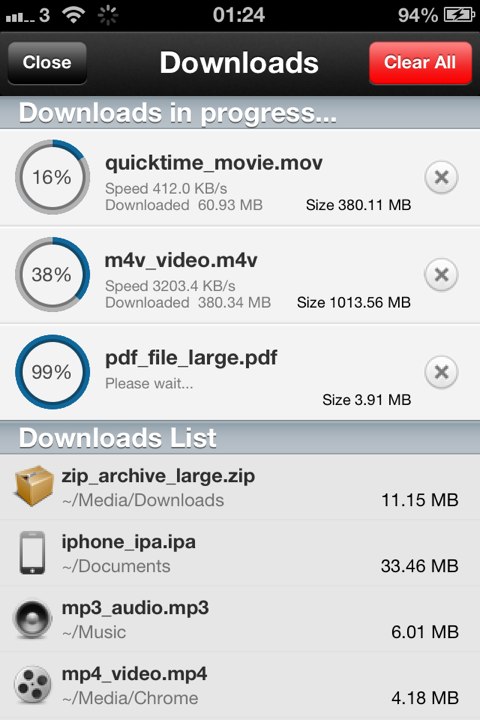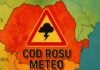Chrome Downloader este un tweak lansat in cursul acestei seri in Cydia, iar el se doreste a fi un download manager util pentru browserul Google Chrome lansat in App Store de catre Google. Tweak-ul este compatibil cu Google Chrome 25.x sau mai mare, iar el implementeaza in browser o interfata noua prin care puteti descarca, accesa fisierele descarcate si administra toate download-urile active. Folosind acest tweak puteti descarca aproape orice fel de fisiere de pe web, insa pentru a le deschide aveti nevoie de aplicatii precum iFile, Dropbox, sau altele asemenea.
Chrome Downloader is a nifty extension which adds a powerful, slick and easy to use download manager to Google Chrome app on your iDevice. It’s inspired and modelled after the popular Safari Download Manager, to give Chrome users similar functionality and user experience. Chrome Downloader allows you to download pretty much anything you encounter on the Web. It supports an extensive list of file types and mimes which you can configure and expand to suit your needs. Files can then be opened in any application (iFile, Dropbox, VLC…) that supports that file type in your device.
Chrome Downloader va da posibilitatea de alege tipurile de fisiere pe care le puteti descarca prin intermediul sau, va permite sa controlati numarul de download-uri in asteptare/active, va permite sa vizualizati numarul de descarcari active prin intermediul badge-urilor, va permite sa salvati fisierele oriunde in interiorul directorului /var/mobile si multe altele. Chrome Downloader este disponibil la pretul de 1.5$ in repo-ul BigBoss al Cydia.
- A large and fully customisable list of supported file types.
- Control the number of concurrent downloads in the queue.
- Badge notification to denote number of downloads in progress.
- Save downloads anywhere within the “/var/mobile”</em> directory.
- Receive notifications about completed downloads while Chrome is running in the background.
- Works in Chrome’s Incognito mode.
- Supports both portrait and landscape device orientations.