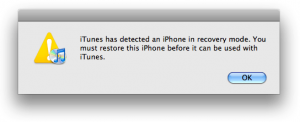As the title says, I will teach you to put an iPhone in DFU Mode.
Step 1
Connect the phone to the PC via the USB cable and open iTunes.
Step 2
Turn off the phone by holding down the Sleep/Wake button until the message appears asking you if you want to turn off the phone, then slide to turn it off.
Step 3
After the phone turns off, wait 5 seconds then simultaneously press the Home and Sleep/Wake buttons as in the picture above for 10 seconds, then release the Sleep/Wake button and hold down for another 10 seconds only the Home button and if iTaunes is open it will show you the message below.
IMPORTANT!!!
The phone screen must be completely black, the image below is displayed on the screen, it means that the phone is not in DFU Modeci in Recovery Mode.
Step 4
If following this tutorial your phone screen is completely black and you are sure you know what you are doing, you can start the restore process.
If you encounter other problems that are not covered by this tutorial, please ask me using the support page found here.