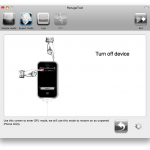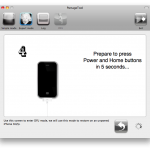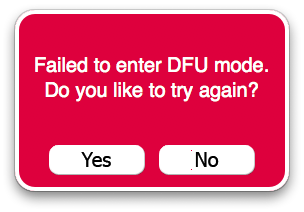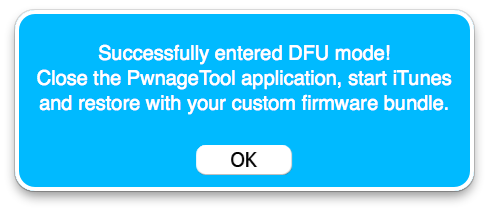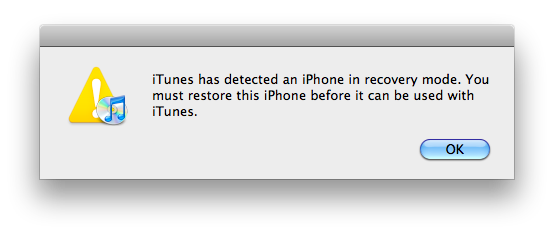If you followed the tutorial of here to make a custom ipsw, then the following steps are simple:
Step 1
After PwnageTool finishes creating the custom ipsw, it will ask you to turn off the phone. WARNING! You must have your phone connected to your computer to continue the process.
Step 2
You need to enter the phone in DFU Mode. To do this you have a tutorial here or you can follow the instructions given by PwnageTool.
If the process fails, you will get a message similar to the one below, press Yes, remove the USB cable from the phone, close it, reopen it, connect it to USB again and get ready to redo the process.
If you manage to enter the phone in DFU Mode, a message like this will appear:
If you have iTunes open, the following message will appear. If you haven't opened iTunes yet, you can do so.
Step 3
Simultaneously press Alt/Option to select the created custom ipsw and to start the restore process.
After the installation is finished, the phone will be activated or will already be activated if you chose this option and you will be able to start using it.
CONGRATULATIONS! You have a jailbroken phone, if you have other questions or problems you can ask me in the support page here.