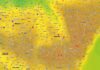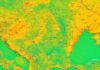iREB is a very useful tool especially for those who use custom ipsw's. The developer is iH8sn0w and the tool was made to remove phones from the Recovery Loop and avoid errors like 16xx.
iREB NU it is compatible with iPhone 3GS.
Step 1
Download iReb 3.1.2 for Windows from : [download id=”24″]
Step 2
Connect the phone to the computer and put it in DFU Mode. If you don't know how, you can use the tutorial this.
Step 3
If you have iTunes open, you can close it. Open iREB and select the phone type.
Step 4
The phone screen will turn white or red for a moment, after which it will enter Recovery Mode. If you don't know how to use the tutorial this.
Step 5
Open iTunes and start the normal restore process.
If you encounter other problems that are not covered by this tutorial, please ask me using the support page located here.