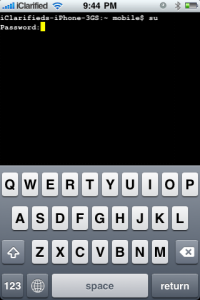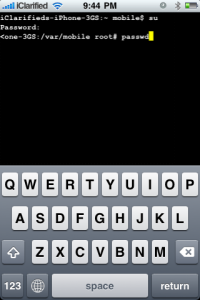After this article I decided to teach you how to change your phone's root password. It is very important to remember the password because without it you will not be able to connect via SSH. Having said that, let's begin!
Step 1
open mobile Terminal on your phone, if you don't have Mobile Terminal installed, you can download it very easily from Cydia.
Step 2
Open Mobile Terminal and type su to have Administrator access.
Step 3
You will be asked to enter the password, the default password for any jailbroken phone is: Alpine.
Step 4
After the password is accepted and you have administrator permissions, type: Passwd and press return.
Step 5
You will be asked to enter the default password which is Alpine after that press return again, now you will be asked to enter the new password, enter it carefully and make sure you didn't make a mistake, press return again, you will be asked to re-enter the password, then press return again.
Now that you have changed the password, press on the screen and hold until the options from Mobile Terminat appear and select exit then yes to close.
Now that you have changed the password, you can be sure that absolutely no one can get into your phone