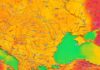Quake 3 is one of the most popular FPS in the world, especially due to the multiplayer mode that still keeps millions of players from all over the world in front of the monitor for hours. But the PC is not the only platform where you can play Quake 3, yes, you can also play on the iPhone, now I will teach you how to install it.
Step 1
Open Cydia and search for Quake 3, you will find it in the Xsellize repo, then install it (it is the demo version, for the full version you must have a cd-key).
Step 2
To copy maps/modes/etc from the game on the computer, connect the phone to the computer and then connect via SSH (you have a tutorial here) and navigate to: Applications/Quake3.app where you will create a folder called baseq3 to which you will set the permissions to 0777. Here you will copy the files pak0.pk3 – pakx.pk3 (x being the largest existing number of the pak file), if it is only one, copy only that one.
Step 3
The game is a demo, if you have a cd-key with which you recorded the game on your computer, you can transfer it to your phone as follows: in the folder on your computer where you installed Quake 3 you will find a file called q3key, copy it to your iPhone in /private/ var/mobile/Library/Quake3/demoq3 then set the permissions of this file to 0777.
Step 4
Considering that the game was made for PC, you will not have control over the character, so you have to modify the configuration of the keys and what else you want to customize your game. For this you must download this file: , which you will unzip and copy in /private/var/mobile/Library/Quake3/demoq3 over the existing file by selecting Overwrite.
After you have made the changes, you can respring the phone in case it doesn't work the first time (for me they worked without problems without respringing).
If you have other questions or problems, you can address them to me on the support page here.