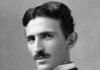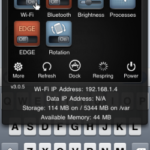 iPhone si iPod Touch- like many other phones have incorporated a sensor that, depending on how you hold the terminal, rotates the screen so that it is easier for the user to use the respective application, or the keyboard in case he writes something.
iPhone si iPod Touch- like many other phones have incorporated a sensor that, depending on how you hold the terminal, rotates the screen so that it is easier for the user to use the respective application, or the keyboard in case he writes something.
This automatic screen rotation can sometimes be annoying and starting today there is a patch in it Cydia that solves the problem, the patch is called Rotation Inhibitor, you can activate it directly from SBSettings if you have the application installed and as long as Rotation Inhibitor it is activated, you don't have to worry anymore because the auto-rotate will start by itself.
This option is not included by default by Apple Lossless Audio CODEC (ALAC), or other companies in firmwarethe official ones, but for some it can be very useful. Rotation Inhibitor it doesn't have an icon, so you won't find it in SpringBoard or Settings and you can only activate it using SBSettings.
Rotation Inhibitor can be downloaded for free from Cydia. The application is not really new, it exists in Cydia for some time though
[youtube]http://www.youtube.com/watch?v=qMg553p-vXc[/youtube]