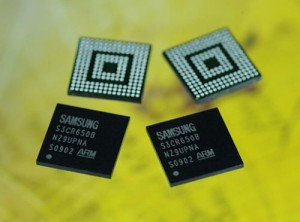 Overclocking or overclocking in Romanian is a change in the speed of the processor by raising it so that its performance increases, but with the risk of burning and/or in this case consuming the battery faster. Maybe some of you don't know, but the iPhone 3G has a processor capable of running at a speed of 600Mhz, but it was underclocked to 433 and the iPhone 3GS one of 833Mhz underclocked to 600.
Overclocking or overclocking in Romanian is a change in the speed of the processor by raising it so that its performance increases, but with the risk of burning and/or in this case consuming the battery faster. Maybe some of you don't know, but the iPhone 3G has a processor capable of running at a speed of 600Mhz, but it was underclocked to 433 and the iPhone 3GS one of 833Mhz underclocked to 600.
This operation is dangerous and you do it at your own risk, I do NOT take any responsibility if you damage your phones!
So, here's how you can overclock your device:
- connect the phone to the PC and navigate to System / Library / System / System Configuration / PowerManagement.bundle /;
- there you will find a file called com.apple.SystemPowerProfileDefault.plist, change its name to SystemPowerProfileDefaultBACKUP.plist;
- reset the phone and it should be overclocked.
This is about the process of overclocking an iPhone, be very careful not to wake up with it burnt, it is very possible that it will overheat quite quickly.
If you have tried the method, please leave a comment.
















