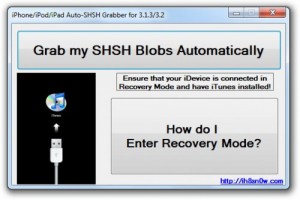 Tomorrow iOS 4.0 will be officially available via iTunes for everyone and Apple servers will only sign SHSH files for iOS 4.0 so this is the last warning to save your SHSHs for firmware 3.1.3. If you have Cydia installed then you most likely have the SHSH for firmware 3.1.3 saved, and to check if you have all you have to do is connect to the internet, open Cydia and on the first page of Cydia you should find written above with green : This Device has SHSHs on fine for iPhone OS : 3.1.3.
Tomorrow iOS 4.0 will be officially available via iTunes for everyone and Apple servers will only sign SHSH files for iOS 4.0 so this is the last warning to save your SHSHs for firmware 3.1.3. If you have Cydia installed then you most likely have the SHSH for firmware 3.1.3 saved, and to check if you have all you have to do is connect to the internet, open Cydia and on the first page of Cydia you should find written above with green : This Device has SHSHs on fine for iPhone OS : 3.1.3.
If you open Cydia and you don't find that message then you can save the SHSH for your phone using the AutoSHSH utility and you can find a tutorial that will teach you how to save SHSH here.
SHSH files must be saved DONATE for iPhone 3GS and iPod Touch 2G/3G with new bootrom. All iPhone 3GS must have SHSHs saved regardless of the bootrom, the situation is identical for the iPod Touch 3G. For iPod Touch 2G, saving SHSH files is only necessary for those with a new bootrom, and if you don't know what bootrom your phone has, you can use the program this To find out.
















