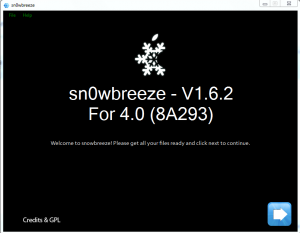If you have a jailbreak made with Spirit and you want to switch to iOS 4.0 with a custom ipsw made with sn0wbreeze, then follow the steps here.
Last night iH8sn0w updated the sn0wbreeze program, with which you can make a custom firmware jailbroken and activated for iOS 4.0, solving the problems with the YouTube application but also those due to which some users with Windows XP were receiving the error "2" when restoring. Besides solving the 2 problems iH8sn0w modified sn0wbreeze 1.6.2 and now all iPhone 3GS/iPod Touch 2G users with old bootrom who have jailbroken with Spirit can use sn0wbreeze to switch to iOS 4.0 jailbroken and activated.
In short, if you have an iPhone 3GS/iPod Touch 2G with an old bootrom and jailbroken with Spirit on firmware 3.1.2/3.1.3, then you can use sn0wbreeze to downgrade to iOS 4.0. You can find a tutorial that will teach you how to make a custom ipsw with sn0wbreeze here.
sn0wbreeze 1.6.2 ONLY works on Windows and can be downloaded from here: [download id=”69″]