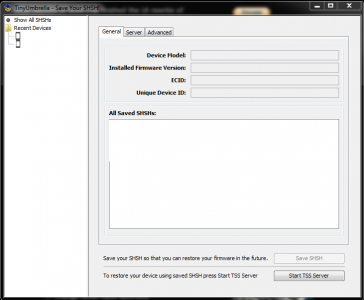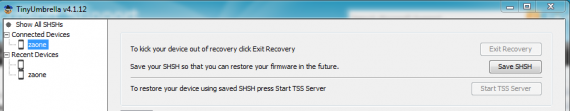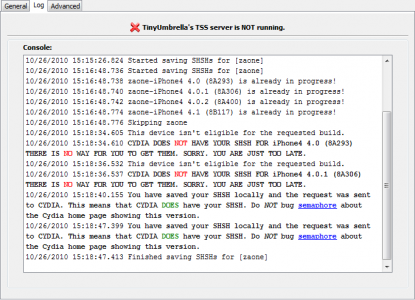With the help of the TinyUmbrella program you can save SHSH files on your PC for firmware versions where Apple signs SHSH files. In general, Apple signs SHSH files only for the latest iOS version released. In addition to signing SHSH files through Apple, TinyUmbrella allows saving an SHSH from the Cydia server, through the same process as in the case of signing an SHSH through Apple. The Cydia server fully reproduces the functionality of the Apple server, but unlike the Apple Cydia server, Cydia signs SHSHs for any firmware version that already has a saved SHSH file. So, here's how you can transfer an SHSH from Cydia to your PC:
Step 1
Download the latest version of TinyUmbrella from here.
Step 2
Connect the terminal to the PC and open TinyUmbrella. You will have a screen similar to the one in the picture at the beginning of the article.
Step 3
After opening the program, you will notice in the upper left a large category called Show all SHSHs. Under this category you will see 2 other subcategories: Connected Devices si Recent Devices. In tab Connected devices you have the terminal now connected to TinyUmbrella, and in Recent Devices you have the terminals connected in the past, plus the SHSHs saved for them (in the middle of the screen you have an empty box and above it it says Saved SHSHs for ...).
For this tutorial, please click on the name of your terminal in the category Connected devices, then on the right side of the program click on Save SHSH and the program will save to your PC all the SHSHs available from Cydia for iOS 4.x.
Step 4
To check if TinyUmbrella has saved the corresponding SHSHs, click on the Log button from the central menu of the program and check in the console if your SHSHs have been saved. If everything went ok then you should only have messages written in green in the console. If a SHSH has not been saved, then the program will tell you this and display a message written in red.
The method is simple and works, and with its help you can simplify the firmware restore process.