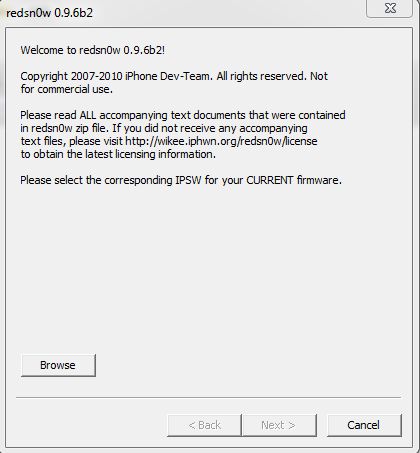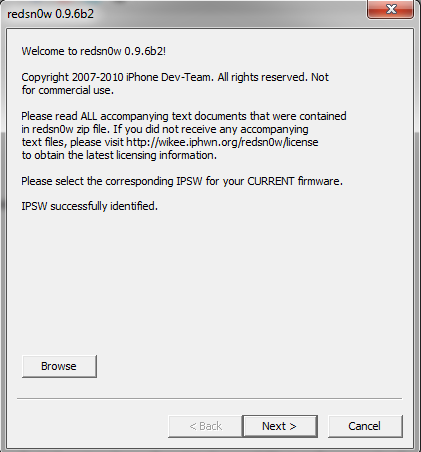Yesterday Dev Team released redsn0w 0.9.6 beta 2 which jailbreaks iOS 4.1 and 3.2.2 for any Apple terminal. The new version of redsn0w uses the limera1n exploit to implement the jailbreak, but otherwise the jailbreak process is 90% identical to that of previous iOS versions. This tutorial should ONLY be used by those who do NOT need decoding because it assumes that you have iOS 4.1 already installed in the terminal and installing iOS 4.1 updates your baseband to a currently unblockable version.
redsn0w 0.9.6 beta 2 is compatible with:
- iPhone 3G;
- iPhone 3GS;
- iPhone 4;
- iPod Touch 2G;
- iPod Touch 3G;
- iPod Touch 4G;
- iPad;
- Apple TV.
Step 1
Download iOS 4.1 for your terminal here:
- iPhone;
- iPod Touch;
- iPad;
- Apple TV.
Step 2
Update from iTunes to iOS 4.1. I warn you again that you will update the baseband through this update, so if you need decoding, DO NOT follow this tutorial.
Step 3
Download redsn0w 0.9.6 beta 2 from here: [download id=”84, 89″]
Step 4
Connect the terminal to the PC, open it redsn0w, Press the Browse, select the iOS 4.1 custom ipsw downloaded in step 1 and press Next. redsn0w will implement the exploit and move on to the next step. (you need to be connected to the Internet)
Step 5
Depending on the selected terminal, you will have several options displayed on the screen. Tick the necessary options then press Next to move on.
Step 6
In this step, you must enter the phone in DFU Mode for redsn0w to implement the exploit. Follow these steps to enter your terminal in DFU Mode:
- hold down the power button for 3 seconds;
- without letting go of the power button, press the Home button for 10 seconds;
- after the 10 seconds pass, release the Power button and the phone should already be in DFU Mode and redsn0w will start implementing the exploit.
- If everything worked and the jailbreak was implemented then you should have this image displayed in redsn0w.