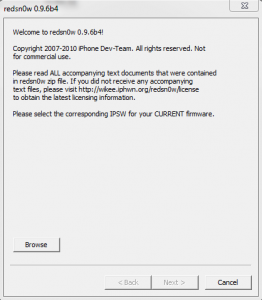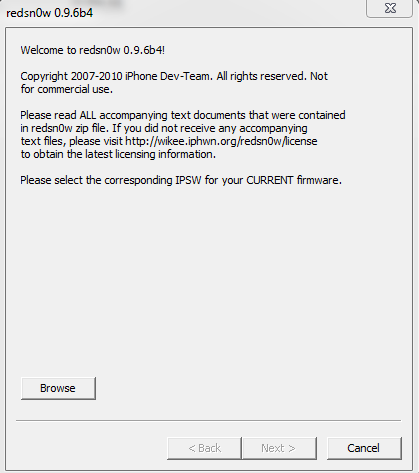 Dev Team a released the beta 4 version of the jailbreak program redsn0w 0.9.6 and with its help you can jailbreak iOS 4.2.1 and use Cydia. This jailbreak is TETHERED (that is, if you turn off the phone, you will have to redo the jailbreak). redsn0w 0.9.6 beta 4 will jailbreak for:
Dev Team a released the beta 4 version of the jailbreak program redsn0w 0.9.6 and with its help you can jailbreak iOS 4.2.1 and use Cydia. This jailbreak is TETHERED (that is, if you turn off the phone, you will have to redo the jailbreak). redsn0w 0.9.6 beta 4 will jailbreak for:
- iPhone 3G - untethered;
- iPhone 3GS (old bootrom) – untethered;
- iPhone 3GS (new bootrom) – tethered;
- Iphone 4 - tethered;
- iPod Touch 2G (npn-MC – bechi bootrom) – untethered;
- iPod Touch 2G (MC – new bootrom) – tethered;
- iPod Touch 3G - tethered;
- iPod Touch 4G - tethered;
- iPad - tethered;
- Apple TV – tethered.
DO NOT update if you need decoding because you will NOT be able to decode the terminals!
To do this tutorial, you must have the latest version of iTunes 10.1 installed on your computer, otherwise the process will NOT work! The procedure is identical for both Mac OS X and Windows.
I warn you that the program is BADLY made, I struggled for a while on iPhone 4 until I managed to jailbreak. In general, I get stuck when uploading the ramdisk.
Step 1
Download iOS 4.2 for your terminal from here.
Step 2
Update to iOS 4.2.1 from iTunes – I warn you again that you will be left without decoding!
Step 3
Download redsn0w 0.9.6 beta 4 available here.
Step 4
Connect the terminal to the PC. dOpen redsn0w(if you have Windows 7, I recommend using redsn0w in compatibility mode with Windows XP), press the button Browse, select the iOS 4.2.1 custom ipsw downloaded in step 1 and press Next. redsn0w will implement the exploit and move on to the next step.
Step 5
Check Install Cydia and press next.
Step 6
Now you have to enter the phone in DFU MODE. First close the terminal, then press Next and redsn0w will show you how to enter the phone in DFU Mode.
- hold down the power button for 3 seconds;
- without letting go of the power button, press the Home button for 10 seconds;
- after the 10 seconds pass, release the Power button and the phone should already be in DFU Mode and redsn0w will start implementing the exploit.
- If everything worked and the jailbreak was implemented then you should have this image displayed in redsn0w.
Step 7
After you put the phone in DFU Mode redsn0w will start implementing the jailbreak. It is possible that redsn0w gets stuck, in this case hold down the Home + Lock buttons at the same time, the phone will reset, it will boot into the system and you have to repeat the process from step 4.
If everything goes well you should have a jailbroken iPhone and to be able to use Cydia follow this tutorial.