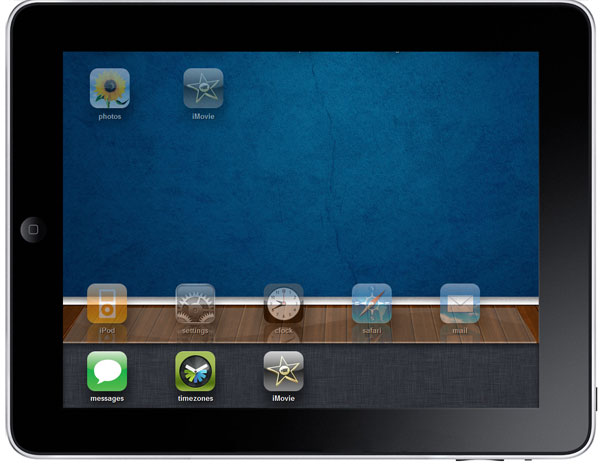A new virtual simulator for iPad has recently appeared on the web and unlike the already existing versions, it has implemented the multitasking of iOS 4.2.1. The simulator is available on a website where you will find a faithful and almost functional replica of the iPad tablet screen. The simulator is made in Javascript and CSS3 and has available the applications that come "from the factory" on the tablet plus another one installed by the developer. You basically access the website, unlock the screen and play through the menu as if you were walking on an iPad tablet, of course using a mouse instead of your finger.
Not all applications work correctly and unfortunately Safari cannot slide up or down, the Mail application does not work at all/etc. You can use the Maps application and you can open the task switcher from multitasking for now, but nothing more. More functions will be implemented in the near future by the developer, but of course it takes time.
Here's what works:
- Moving Screens left and right with "spring" effect
- Dock icons have css3 "reflection" 😉
- All icons have css3 rounded corners and shadow similar to Ipads
- Search works almost identically to the ios. (using modified jquery live-search )
- Lock screen effect with returning lock
- Home button works (exits apps, goes to first page, returns from sleep mode, exits edit mode)
- Sleep button puts iPad in sleep mode
- Edit Mode: click and hold on any app for 2 seconds to enable edit mode
- – Edit mode icons shake in chrome (using css animation)
- - Move apps from place to place in edit mode
- - Move apps to another page
- – Move apps to dock
- – Delete Apps
- Multitasking: launch any app, and it's in the background
- – multitask bar opens on double homescreen click
- – 3D (only safari and webkit nightly) switch between open and wanted multitask app
- – remove app from multitask by editing the multitask bar (hold and hold for 2 sec.)