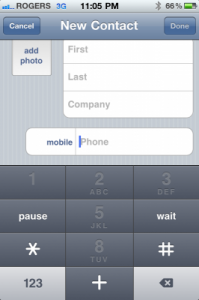iOS 4.3 brought many changes to iDevices, but here's one that made it through unnoticed by almost everyone. In the menu for adding contacts, in the field where you enter the mobile phone number, a new button for the keyboard has been added. The button "wait" it is positioned on the right side of the keyboard instead of the button for the number 6 and pressing this button will add the sign; to the phone number. The button pause add a comma and wait semicolon, so if you find them there, you now know what their role is.