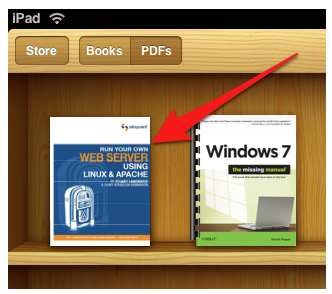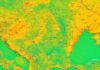The iPad tablet is a device made especially for reading books or any other type of documents. Unfortunately, Apple makes it difficult for people who want to read documents in PDF or ePUB on their tablets, but with the help of the Dropbox service I will show you how you can transfer these files to the iBooks application on your iDevice. The Dropbox service is 100% free and allows uploading a maximum of 2 GB of data to your account. For beginning go on https://www.dropbox.com/ and register a free account.
Step 1
After you have created an account, download the program/application for Windows/Mac/Linux which allows you to upload files to your Dropbox account.
Step 2
Download the application for iOS in your device. After you have installed the program/application downloaded in step 1, install it, start it, enter your Dropbox account and upload all the files you want to see on the iPad. Make sure the files are 100% loaded.
Step 3
Open the application on your iDevice, open the file you want to transfer to the iBooks application, then press the button at the bottom right and select iBooks.
After you press that button, the file will be transferred to the iBooks application where you can access it whenever you want.