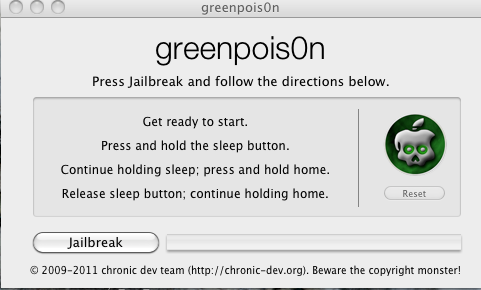greenpois0n RC5 makes untethered jailbreak for all devices that have iOS 4.2.1 installed. It only works with iOS 4.2.1, so don't try to use it on other versions of iOS because it won't work. It is NOT possible to jailbreak if you have Mac OS X installed through VMWare, so don't try. There are some problems with the jailbreak on Mac OS X, some errors appear, so do the jailbreak at your own risk. MuscleNerd a confirmed that we can use greenpois0n RC5 over a tethered jailbreak made with redsn0w!
Do the tutorial at your own risk. greenpois0n RC5 is not 100% ready yet, it has bugs and RC6 will be available soon! It doesn't matter what baseband you have, the jailbreak has nothing to do with the baseband, so if you have baseband 06.15.10 (i.e. iPad baseband) you can jailbreak.
If the process succeeds, please leave a comment in the article.
The tutorial ONLY works on MAC OS X, a version of greenpois0n RC5 for Windows does not exist yet!
Compatibility, according to the Read Me published by the Chronic Dev Team. You can read the entire document here.
- iPod Touch 2G (all bootroms) - iPod Touch 3G - iPod Touch 4G - iPad 1G - iPhone 3Gs (all bootroms) - iPhone 4 - iPhone 4 Verizon (_not_tested_) - AppleTV 2
Step 1
Connect the terminal to the Mac using a USB cable.
Step 2
Download greenpois0n rc5 by [download id=”115″]
Step 3
Open greenpois0n and prepare to put the terminal in DFU Mode. Press the button jailbreak from greenpois0n and he will start a reverse numbering of 5 seconds until you have to actually press the button. The device must be unlocked or locked to do the following steps:
- hold down the Lock button for 3 seconds;
- while holding down the Lock button, press the Home button and keep both pressed for another 10 seconds;
- let go of the Lock button and keep pressing only Home until greenpois0n recognizes the terminal and starts the jailbreak process.
Step 4
After the process is finished, the phone will reset, enter the system and on the homescreen you will see a green application called Loader.
Step 5
Greenpois0n does NOT activate the terminal, for read activation This article.
Step 6
Enter Loader, install Cydia and that's it, you have untethered jailbreak on your terminal and Cydia installed. If you can't install Cydia with Loader then use redsn0w to install.
It is possible that during the jailbreak process you will receive the following errors:
Unable to find gBdevList
Unable to find fs_mount
Unable to find fs_unmount
Unable to find fs_load_file
They are due to the fact that greenpois0n is not 100% ready yet, RC6 will be available soon.
[youtube]http://www.youtube.com/watch?v=k5vKLetLp2k[/youtube]