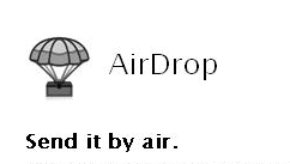AirDrop is a new feature of Mac OS X Lion that allows users to transfer files from one Mac to another using a simple wireless network. There is no need to install anything on any of the Macs, there is no need to activate any option, the only condition is that Mac OS X Lifon is installed on both computers. Through this function, virtually any type of file can be transferred between Macs as easily as copying a file onto a USB stick. Couldn't Apple implement something like this in iOS? Couldn't Apple "allow" us to transfer photos, music, contacts, documents from one iDevice to another without installing any special application from the AppStore?
Not only could Apple do this, but it would bring joy to the souls of tens of millions of iDevice owners who will now be able to say that the phones have basic functions that are already available on almost every smartphone in the world. What do you think about AirDrop?
With AirDrop in Mac OS X Lion, you can send files to anyone around you — wirelessly. AirDrop does not require setup or special settings. Just click the AirDrop icon in the Finder sidebar, and your Mac automatically discovers other people nearby who are using AirDrop. You'll even see contact photos for those who are already in your Address Book. To share a file, simply drag it to someone's name. Once accepted, the file transfers directly to the person's Downloads folder. When you're done with AirDrop, close the Finder and your Mac is no longer visible to others.