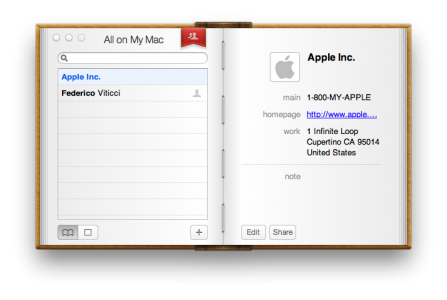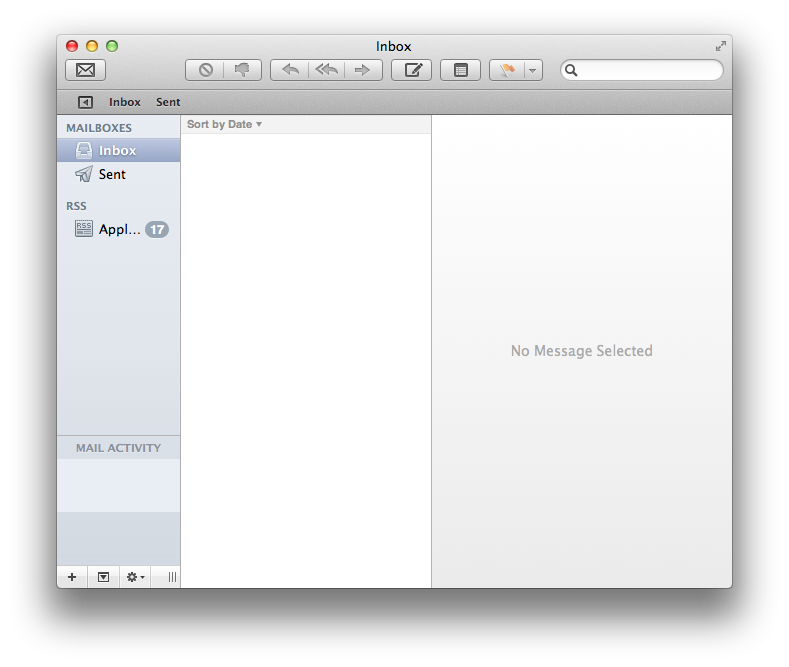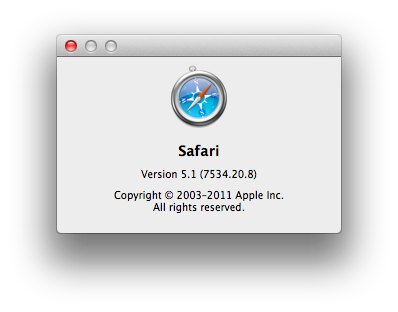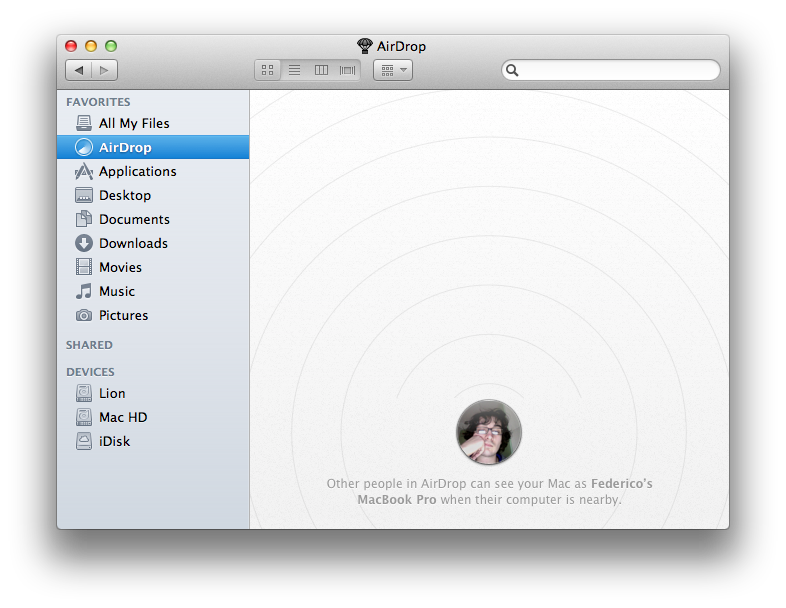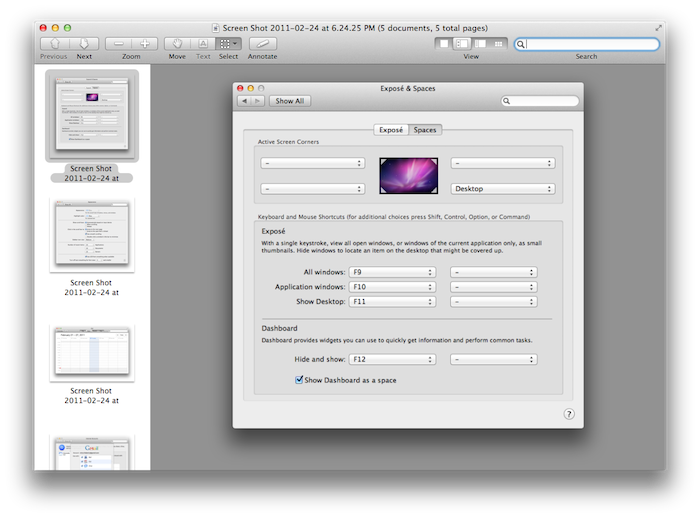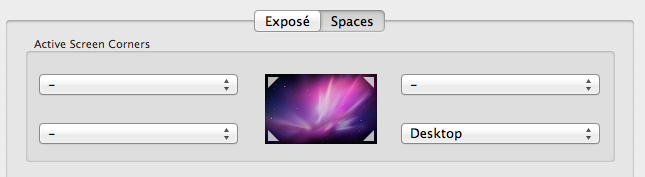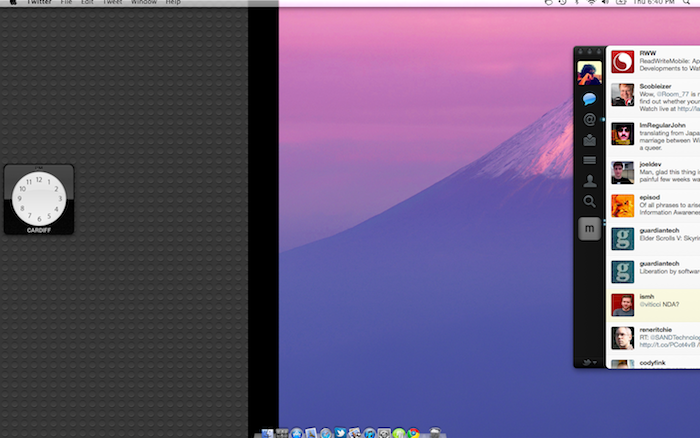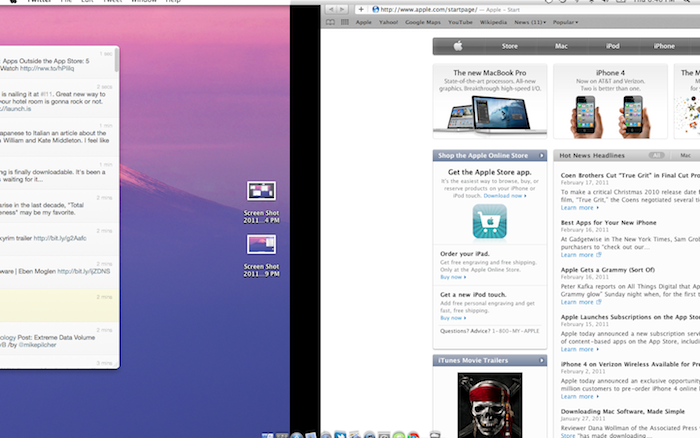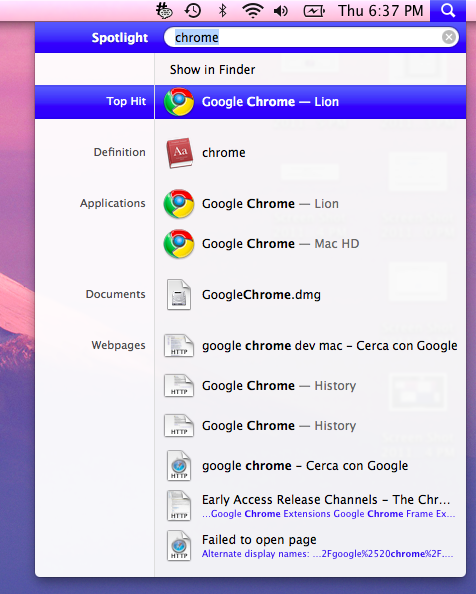You have a video presentation of the new functions in Mac OS X Lion here and in this article I will publish a series of captured images while using the new Mac OS X Lion. A good part of the applications in Mac OS X have been updated, but the Finder has the most novelties. You will find in it a modified sidebar, an improved toolbar and some buttons that were not available until now. My opinion is that Mac OS X Lion will be a huge success, but we still have to wait until its official release.
You have a video presentation of the new functions in Mac OS X Lion here and in this article I will publish a series of captured images while using the new Mac OS X Lion. A good part of the applications in Mac OS X have been updated, but the Finder has the most novelties. You will find in it a modified sidebar, an improved toolbar and some buttons that were not available until now. My opinion is that Mac OS X Lion will be a huge success, but we still have to wait until its official release.
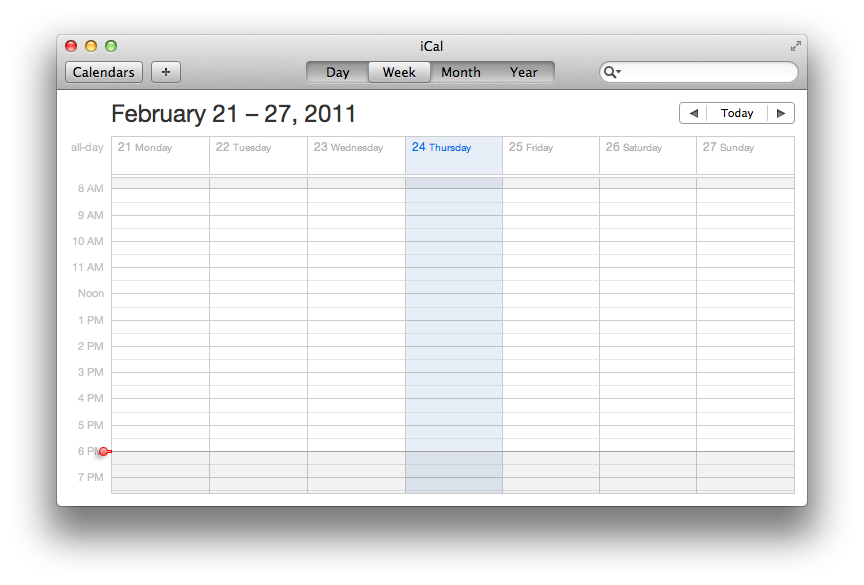 Safari 5.1 running on Mac OS X Lion
Safari 5.1 running on Mac OS X Lion
Interface for MobileMe and iCal administration
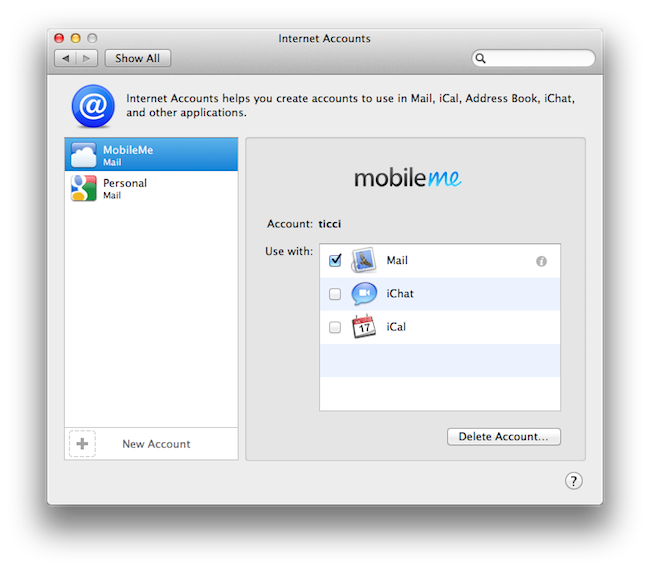 The animations implemented for switching from one application to another
The animations implemented for switching from one application to another
The new launchpad and the way it displays applications from folders
The way Spotlight looks