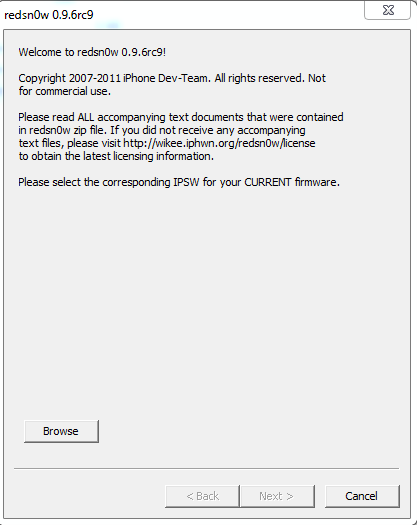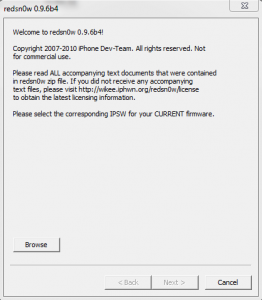As I already told you, the untethered jailbreak solution for iOS 4.3.1 has been officially launched and through this tutorial you will be able to untethered jailbreak for your terminal. Unfortunately, this untethered jailbreak solution does not work on the iPad 2 because there is no functional exploit, but it works on any other terminal regardless of bootrom/baseband. If you have a tethered jailbreak now on iOS 4.3.1 made with sn0wbreeze then you will be able to untethered jailbreak over it without having to restore beforehand. redsn0w also activates the terminal. On iOS 4.3 I could not do untethered jailbreak, so only on iOS 4.3.1 does redsn0w work.
Here are the devices compatible with redsn0w 0.9.6 rc9:
- iPhone3GS
- iPhone4 (GSM)
- iPod touch 3G
- iPod touch 4G
- iPad1
- AppleTV 2G (PwnageTool only for now)
Step 1
Download iOS 4.3.1 for your terminal from here.
Step 2
Update to iOS 4.3.1, but if you need to unlock, stay with the current version of iOS because ultrasn0w does not work on iOS 4.3.1! If you still want to update to iOS 4.3.1, keep the baseband and decode with ultrasn0w, then make a custom ipsw for 4.3.1 with sn0wbreeze using this tutorial, update it then do this tutorial for untethered jailbreak. Although iH8sn0w recommends using sn0wbreeze 2.4 beta 1 to unlock, now he says that we should wait for the new version of ultrasn0w released by the Dev Team, it's your choice. All those who used sn0wbreeze 2.4 beta 1 to do tethered jailbreak and unlock on iOS 4.3.1 had no problems.
Step 3
Download redsn0w 0.9.6 rc9 from here: [download id=”123, 124″]
Step 4
Connect the terminal to the PC. open redsn0w(if you have Windows 7, I recommend using redsn0w in compatibility mode with Windows XP), press the button Browse, select the iOS 4.3.1 ipsw downloaded in step 1 and press Next. redsn0w will implement the exploit and move on to the next step.
Step 5
Check Install Cydia and press next.
Step 6
Now you have to enter the phone in DFU MODE. First close the terminal, then press Next and redsn0w will show you how to enter the phone in DFU Mode.
- hold down the power button for 3 seconds;
- without letting go of the power button, press the Home button for 10 seconds;
- after the 10 seconds pass, release the Power button and the phone should already be in DFU Mode and redsn0w will start implementing the exploit.
- If everything worked and the jailbreak was implemented then you should have this image displayed in redsn0w.
Step 7
If everything goes well, you should have a jailbroken and functional iPhone.