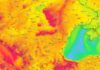You all know what the new iCloud service will be used for, so I'll go straight to the main topic. When you make a backup via iCloud, you will save in your account information about all the applications installed on your terminal, and when I say all, I mean absolutely everything you have installed, regardless of where you installed them. The big problem occurs after you restore and choose to restore that old backup. If you have applications from several accounts, you will be "bombarded" with messages to enter the password/username for each App Store account for which you have an application installed. If you have 2 accounts then you will receive messages for each account separately and until you install all the applications you will not get rid of the notifications. I recommend that you install applications from a single iCloud account, otherwise you will have a lot of headaches and you will not be able to back up until you install absolutely all applications because the restore process will not be finished. I have 2 accounts for iTunes and I know that many follow the same idea because some applications are not only found in App Store Romania.
The second component focuses on pirated applications. Yes, Apple will know what pirated applications you have and when you restore to a backup, your terminal will want to install those applications but will not be able to because they are not purchased from the App Store. From what I understood, for the pirated applications you are asked to log in to the steve@rim.jobs account for which of course you do not have the password. The problem with this account is old, it appeared before, but in iCloud I think it has something to do with pirated applications because it only appears in the case of a restore with such applications. The problem is that those applications cannot be installed nor can they be deleted from the phone because your terminal has not finished the restore process. You delete them, give a restart and they reappear in the iCloud section of iOS and you are told that you cannot make a backup because your terminal has not been restored. Be very careful what you save through iCloud, because you might have problems when restoring.
There will most certainly be many dissatisfied with the iCloud restore process, but it is good to know from now on what awaits you.