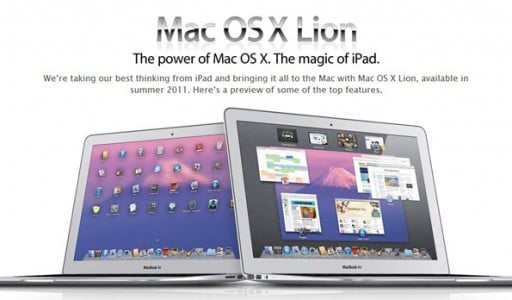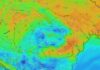One of the "big" innovations of Mac OS X Lion is the possibility of run applications in fullscreen. The native applications in OS X Lion are able to do this, the applications in the Mac App Store have the same compatibility but only if the developers have added it recently and now there are old applications that do not work in fullscreen. Well, chpwn found a solution for this problem, so the Maximizer tweak is available for those who want to be able to run old applications in fullscreen mode on OS X Lion. Maximizer is free, but to install and use it, you must follow the instructions below.
1. Download and install SMBL which will allow you to install and run plugins for Mac OS X.
2. Download Maximizer from here.
3. To activate the tweak, you just have to unzip it and copy it Maximizer.bundle folder ~/Library/Application Support/SIMBL/Plugins.
After copying Maximizer to that folder, all applications should run in fullscreen mode without problems. Of course, this tweak works exclusively on Mac OS X Lion because the old versions of OS X did not implement the fullscreen module. Scaling applications incompatible with fullscreen mode could cause problems for the graphic interface, so you have to check which of them work properly in fullscreen and which don't.