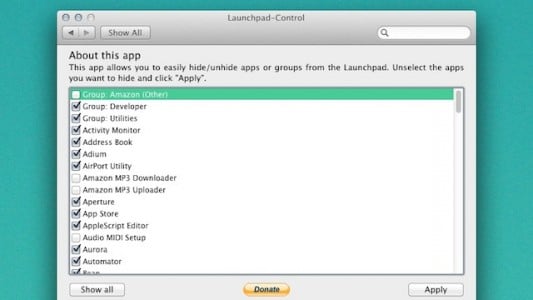The LaunchPad is one of the great novelties brought by Mac OS X Lion and allows users to view Mac applications in an interface similar to the one in iOS's Springboard. A developer thought it would be useful to make an interface that would allow users to specify the applications that are listed in LaunchPad, so LaunchPad Control is now available to all users. Through this application, you will be able to remove or add from/in the Launchpad the applications that you want to see or not see there.
Here are the functions of the application:
- It's a system preference pane (update #1)
- Displays a table with all apps that are in Launchpad
- Checkboxes for each app allow you to easily specify apps you want to hide or show
- Backups/Restores your original database file
- It contains absolutely free!
LaunchPad is free and can be downloaded from here.