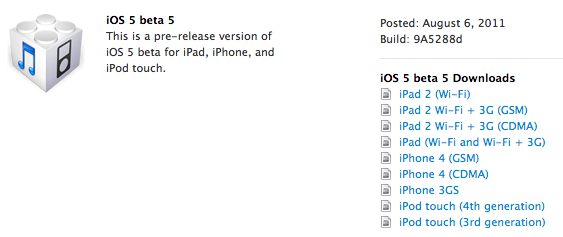This evening Apple thought to release iOS 5 beta 5 for iOS app developers. The new version of the operating system is available both through OTA update and through direct update to a full ipsw and if you have a jailbreak you cannot do OTA update due to the limitations imposed by Apple. Below you have all the news that iOS 5 beta 5 brings for users. If you don't see the option to update in the Settings>Software update application, I will inform you right now that Apple requires resetting all settings before doing so. You have to go to Settings>General>Erase all content and Settings, but if you do this you will lose everything you have in the terminal and it will not start if you have a jailbreak.
1. Push notifications for the Calendar application do not work.
2. iMessage no longer works with users who have iOS 5 beta 4.
3. To receive invitations through Game Center, you must reset the terminal.
4. A bug was fixed that resulted in the impossibility of sending emails.
5. A problem has been solved due to which the red eye function of the Camera application does not work for certain pictures.
6. The volume buttons do not interact correctly with the operating system, so the changes may not be recognized by the system.
7. There might be some problems with iCloud login or backups but it could all be because of Apple servers.
8. Apple solved the problems with VoIP applications that were closed when they were doing excessive traffic.
9. Some problems that appeared when using the Personal HotSpot function on iPhone 4 were solved.
10. The Wi-Fi sync button has been moved below the Bluetooth enable button.
11. Fixed some bugs that made it impossible to send emails with attachments.
12. Fixed some OpenGL issues.
13. Fixed some issues that caused the covers of some alums to be out of sync.
14. Apple has implemented a function that allows sending Push notifications when a new update for iOS 5 appears.
15. There are problems with activating devices from the Set-up menu.