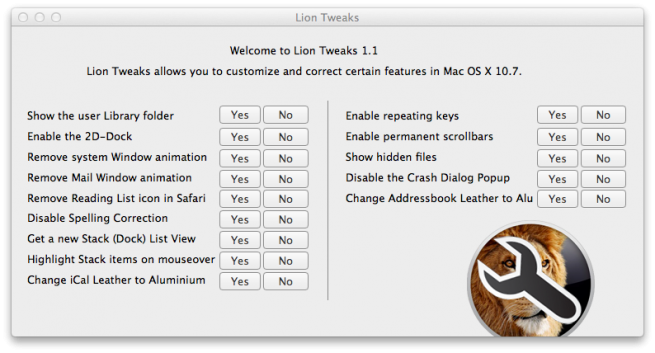Mac OS X Lion is a major update for Apple's operating system, but some users seem to be not so happy with the changes made by the company from Cupertino. The Lion Tweaks application was created out of the desire to remove certain changes implemented in Lion as easily and quickly as possible. Using Lion Tweaks, you will be able to activate/deactivate certain functions such as: showing the Library folder, showing the animations for windows, showing the Reading list icon in Safari, showing hidden files or the spelling check.
The application for Mac OS X Lion is free and currently brings only a limited set of options, but it is very possible that in the future its developer will include the possibility to modify more functions of Mac OS X Lion. You can download Lion Tweaks for free from here.