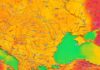Bug Fix: Duplicate Icons is a tweak available in Cydia that solves a bug in the identical icon detection system implemented by Apple in Springboard. When you have 2 identical icons in springboard, the system automatically resets the layout made by you to delete one of the 2 icons, so you will lose all the arrangement made beforehand. Bug Fix: Duplicate Icons solves this problem by simply deleting one of the 2 icons without resetting the Springboard layout. The tweak cannot determine which of the 2 icons is the best, so it deletes the one added the second time, leaving the first one in place.
Bug Fix: Duplicate Icons is available for free in Cydia in the BigBoss repo. The developer explains that this bug could appear either because of another problem existing in Springboard and not solved by Apple or because of some tweaks or plugins installed from Cydia.
When duplicate icons are detected in a user's icon layout, instead of removing the duplicates, SpringBoard simply resets the layout.
This package provides a fix that removes the duplicates instead of resetting the layout.
What causes duplicate icons?
- "Stuck Pages" bug in SpringBoard
- Bugs in 3rd-party SpringBoard extensions
- Misuse of 3rd-party SpringBoard extensions
WarningWhen duplicate icons are found, this fix cannot determine which icon is the original and which is the duplicate. Therefore, it keeps the first entry that it finds, and deletes the rest.
That means that while your layout will not be reset, one or two icons may appear to move to another location (such as outside of a folder).