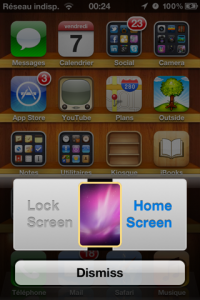WallSwitcher is a new tweak for iDevices released this evening in Cydia that allows us to change the wallpapers of our iDevices from any application. The tweak is designed exactly as in the image above and works with the help of the Activator. Practically by making a gesture we open the menu above which allows us to select a wallpaper that will be displayed in the Springboard or in the Lock Screen immediately after application. Considering that WallSwitcher works with the help of Activator, it is necessary to set a gesture that must be performed to activate the tweak, and we do this from the Settings>Activator application.
Change your home screen or lock screen wallpaper from any application with a simple activator gesture. To Use: you must first configure a choice of an activation method from Settings > Activator > Anywhere; and choose WallSwitcher. See Screenshots link below for further help. It's required that you like wallpapers in /Library/Wallpaper/ & you can switch between them at any time.
WallSwitcher only works with iOS 4 for now and is available for $1.99 in Cydia.