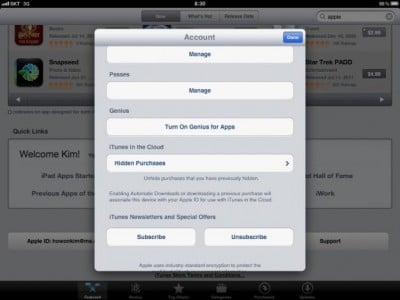One of the important functions brought by iCloud is the possibility to re-download previously purchased or downloaded applications from the App Store. This function has been available since June of this year for all users and it works thanks to the iCloud service. Well once with the release of Apple's iOS 5 extended them functionality and added the possibility to hide the applications from the Purchased section, the one where we see all previously downloaded applications, so that we have the most used applications available there. To hide an application, we just have to swipe over it in the Purchased list and a red button with the Hide option will be displayed on the right side of the application. As soon as we press that button, the application will be automatically hidden and will no longer be displayed in that list.
Do not imagine that the hidden applications can no longer be returned to the respective list because in the management menu of our account Apple has included the option to add the hidden applications back to the list. The menu is called Hidden Purchases and can be accessed both using iTunes and the App Store application from iOS and as soon as we access the list we can bring the hidden applications back to the fore. The idea of hiding the applications is good because some accounts can have several hundreds/thousands of applications downloaded and it becomes very difficult to find an application that we need.