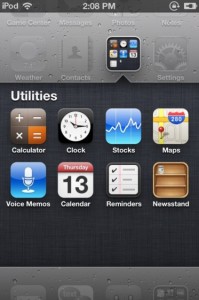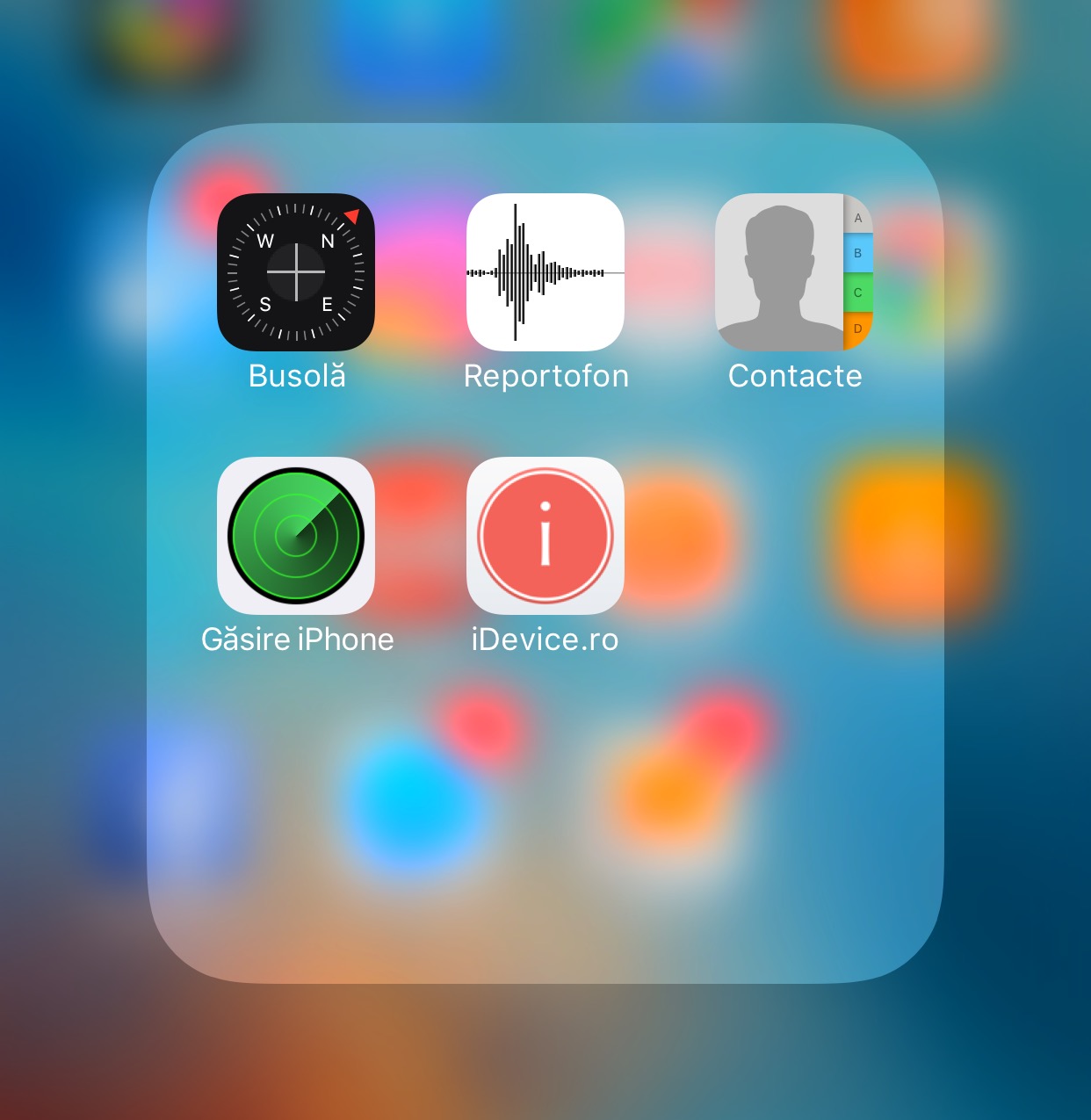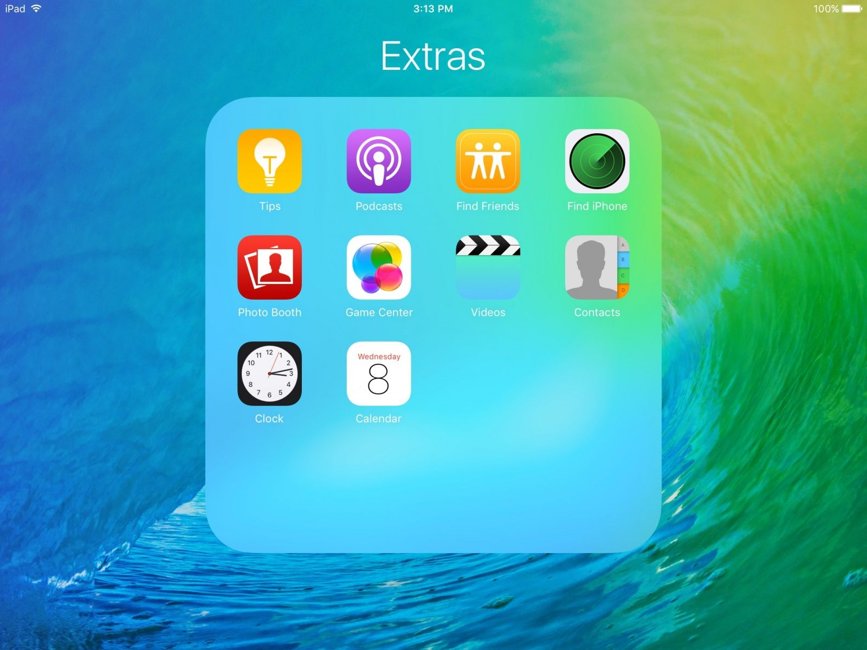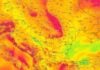Newsstand is a new application implemented by Apple in iOS 5 which in reality is a kind of folder where all our magazine/newspaper subscriptions from the App Store are available. The application works on a principle similar to that of iBooks, that is, it looks the same and displays the subscriptions on the screen in the same way, more precisely in the form of shelves in a bookstore. The problem with this application is that it cannot be moved from the main screen of our devices, at least not permanently as is the case with the rest of the applications.
For those who want to get rid of Newsstand, there is now a small guide that will only temporarily move the application to another folder. The procedure is simple but requires speed otherwise it will not work. Simply make a folder and as soon as the folder is ready, move the Newsstand icon into it. Of course, you must do this in less than a second after creating the folder, otherwise the application will refuse to be moved to it. I myself did not manage to do this but others they succeeded and you have the proof in the image above.
Of course, as soon as you open Newsstand, it will automatically be displayed in Springboard, but if you don't use it at all, you shouldn't have any problems. In the future there will surely be tweaks available that will make this move, but for now we have to do it ourselves.
UPDATED: Using the NoNewsIsGoodNews tweak you can move the Newsstand to a folder. Of course, the tweak cannot be used on iPad 2 and iPhone 4S.