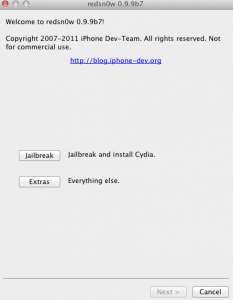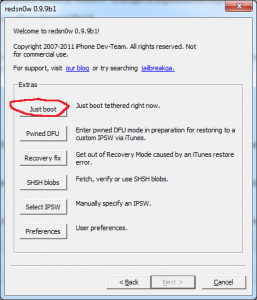Today Apple released iOS 5.0.1 beta for iOS application developers, having implemented the new version of the operating system a series of news which should bring peace of mind to iPhone 4S owners as well as iPad tablet owners. The new version of the operating system is still exploitable using the limera1n exploit released by geohot more than a year ago for iOS 4.1. redsn0w is still able to jailbreak old iDevices but unfortunately this jailbreak is still tethered and no, the iPad 2 tablet or the iPhone 4S terminal are not compatible with it.
redsn0w 0.9.9 beta 7 jailbreaks using the bootrom exploit from limerain and is compatible with:
- iPhone 3GS;
- iPhone 4;
- iPad 1;
- iPod Touch 3G;
- iPod Touch 4G.
For now, we could not confirm that iOS 5.0.1 can be installed without having the UDID of your terminal registered in the account of an iOS application developer, so I recommend you to be cautious. To follow this tutorial you need iOS 5 downloaded on your computer.
Step 1
Download redsn0w 0.9.9 beta 7 from here: Windows, Mac OS X.
Step 2
Connect the terminal to PC/Mac. In Windows, go to the folder where you downloaded redsn0w, right-click on the executable, select Properties and from the newly opened menu go to Compatibility and tick Run this program in compatibility mode for then select Windows XP, Press Apply and then ok. If you do not follow the correct step, you will not be able to start the tethered terminal. On Mac/Windows redsn0w 0.9.9 beta 7), press the button Extrasthen Select IPSW and select the iOS 5 ipsw and press Next. redsn0w will implement the exploit and move on to the next step.
Step 3
After correctly selecting the ipsw, press the Back button to return to the main menu.
Step 4
Now you have to enter the phone in DFU MODE. First close the terminal, then press jailbreak si Next and redsn0w will show you how to enter the phone in DFU Mode.
- hold down the power button for 3 seconds;
- without letting go of the power button, press the Home button for 10 seconds;
- after the 10 seconds pass, release the Power button and the phone should already be in DFU Mode and redsn0w will start implementing the exploit.
If everything worked and the jailbreak was implemented then redsn0w should show you the Finish button.
Step 5
If everything goes well, you should have a jailbroken iPhone, but unfortunately the "fun" doesn't stop there. Your terminal is jailbroken but the applications do not work on it because you have a tethered jailbreak. You must follow the steps below to boot in tethered mode and be able to use Cydia, Safari and other applications.
Step 6
Re-enter the terminal in DFU Mode following the instructions from Step 4.
Step 7
If you have not closed redsn0w, then press the Back button to return to the Jailbreak & Extras menu, i.e. the first one. If you closed redsn0w then repeat the second part of step 2 to select the ipsw for iOS 5.
Step 8
After selecting the ipsw, press the Just Boot button from the Extras menu and redsn0w will start the tethered terminal and you will be able to use the device without the slightest problem.
After the terminal starts, you should have access to all applications without any problem. This step must be repeated absolutely every time the terminal is reset because otherwise it will not start at all. This jailbreak solution is temporary, so if you don't want to bother with a tethered jailbreak, you can wait.
If you do not want to remain with the terminal blocked when you are away from home, you can test the solution of semitethered jailbreak.