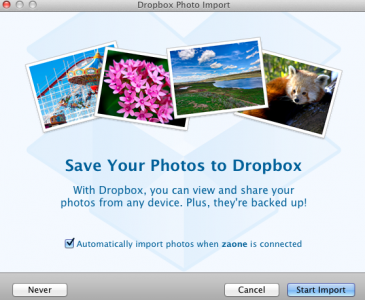Together with the new iCloud, Apple implemented a function called PhotoStream that allows iDevice owners to upload all the pictures from the terminals to Apple's servers and view them on any other iDevice or Mac that is connected to iCloud with the same Apple ID. The function was extremely popular because now anyone can transfer all their photos from the Camera Roll to Apple's servers and access them at any time. Taking advantage of the popularity of such a function, Dropbox is working on something similar that allows users to automatically upload to their Dropbox account all the pictures of a digital camera or mobile phone connected to a computer.
Another day another build. We're trying to snipe all the most common bugs. Keep plugging in those cameras! During this beta period, we are also offering additional free space to test automatic uploading of photos and videos. For every 500MB of photos and videos automatically uploaded, you'll receive another 500MB space bonus, up to 4.5GB total. [Update: To clarify, you can get up to 5GB of free space with this feature, if you count the initial 500MB space for the first photo import].
Using a new version of the Dropbox program for PC, you can upload photos automatically to your account and for every 500 MB of photos you upload, you will receive another 500 MB for free from Dropbox. The company is now testing the entire system and as soon as you install the new version of Dropbox on your computer you will see the above message when you connect an iDevice, smartphone, tablet or digital camera to the computer. By selecting start import you will automatically upload all your photos to your Dropbox account and you will be able to access them from your iDevice with the Dropbox application from the App Store.
- 500MB of free space on first photo import
- Cleanup UI in Windows non-admin installation.
- Fix infinite restart of Dropbox when database was corrupted.
- Fix import error on iPhone with lots and lots of photos.
- Better Handling of out of quota issues on first photo import.
- Other small fixes
Unlike Photostream which automatically downloads photos from iDevices, Dropbox automatically downloads photos only from computers, those from iDevices must be synchronized with the Dropbox application. Dropbox's idea is extremely interesting and you can try it by downloading the Mac or PC version of Dropbox 1.3.12 available here.