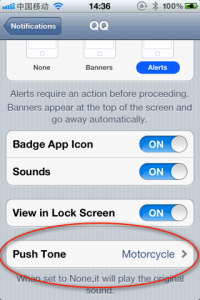PushTone is an extremely interesting tweak that was released this evening in Cydia and allows iDevice owners to modify push notifications for each iOS application. As soon as you install the tweak, it will add a menu in the Settings application where you can activate/deactivate it, but also a menu in Settings>Notifications>App where you can choose notifications. Each application in the Notifications Center will have the Push Tone menu active and from there you can choose any iOS alert sound for the notifications received by that application. Unfortunately, Push Tone is limited only to the sounds already available for SMS/iMessage/Email, and new ones will be available to you.
IOS has a powerful ringtone library. But It only could be used to system apps, like phone.message.etc. And also some apps don't have a notification sound. All the notifications sound the same, you can't tell which one you care about. With this tweak, you can select a sound from the ringtone library for every push-enabled app. To assign a sound, go to the Notifications panel in Settings, choose the app from the list and configure the sound played with the new option added to the bottom (see the screenshots). Sounds can only be assigned to app notifications that support audible alerts 'sounds'. No icons added to the home screen. Options and info in Settings.
Push Tone will give you the possibility to completely customize the sounds for Push notifications but you will have to pay $1.99 for this. The notification sounds of any application can be changed.