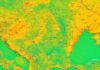AppSlider is a new tweak that was released last night in Cydia and allows iDevice owners to add shortcuts to the LockScreen to open their favorite applications. The tweak has a limit of only two shortcuts and these are added to the left and right of the unlocking slider of our iDevice. AppSlider also comes with a settings menu in the Settings application of iOS and from there we can activate/deactivate the tweak and choose which of the applications installed in our iDevices will have a shortcut in the LockScreen.
Requires iOS 5, not supporting iPad yet. Don't you wish to launch your favorite apps faster, and easier from the lockscreen? AppSlider allows you to launch custom apps from the lock screen, by simply tapping on the icon of the app you chose. How does it work?
AppSlider will minimize the width of the slider, and in the blank spaces will add the feature to add in every side an icon of an app you choose, and when you will tap it, it will open the app.
Opening an application from LockScreen is done by simply pressing its icon and the tweak will take into account an already set passcode. AppSlider is available for free in Cydia, but it only works on iOS 5.