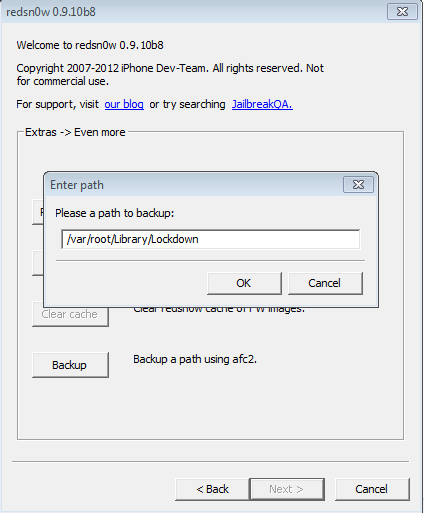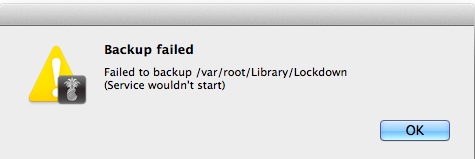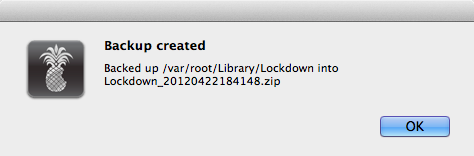I told you that today the Dev Team released redsn0w 0.9.10 beta 8, a version of the jailbreak program that we can use to save the decoding made with the SAM (unlock ticket). This is not the only method by which you can do this, but it is by far the simplest and I recommend that you use it with confidence. To do the procedure, you must have the afc2 patch installed, and if you don't already have it, you can find it in Cydia under the name AFC2Add. You can try the procedure before to check if you have that patch and if it doesn't work then you can install it and repeat the process.
This procedure is ONLY necessary for those who unlocked using SAM in the base this tutorial.
Step 1
Download redsn0w 0.9.10 beta 8 from here: Windows, Mac.
Step 2
Connect your iPhone to your computer and open redsn0w.
Step 3
Navigate to Extract>Even More and you will find there a button called Backup.
Step 4
Press the button Backup and you will see the window in the image below open, the program being automatically set to save the files for unlocking. If you want to save other files, you just have to enter the correct path.
Step 5
After the window appears, press ok and redsn0w will save all the files needed for decoding. If you receive the error in the image below, then you need to open Cydia and install the package AFC2Add from the ModMyi repo.
Step 6
After saving the files redsn0w will display the message in the image below and in the program folder you will find an archive named Lockdown and the date you did the decoding.
If you follow the steps described above, you will be able to decode your terminal without problems in the future, BUT only on the card you have already decoded.