In the morning I told you that last night MuscleNerd would have announced on Twitter that Apple is starting to solve the vulnerability that will help you decode iPhone terminals with SAM. Then MuscleNerd said that the unlock process could work in the next few hours, but it seems that everything is over now and no iPhone can be decoded using the tutorial I made for you yesterday and last Sunday. Unfortunately, there is no other method to decode an iPhone with SAM, so you have to wait for the release of an unlock solution by the Dev Team or you can buy a Gevey card or do a permanent decoding.
At the moment there are Gevey cards that decode any baseband of iOS 5.x, so you can decode your iPhones without problems using them.













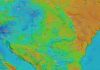




any miracle doesn't last more than 3 days, sorry :(
any miracle doesn't last more than 3 days, sorry :(
Either you buy the neverlocked phone or you stay at OS 5.0.1 or OS 5.1 with Gevey, than to rub the phone with SAM, to do those steps every time
If I have already decoded them? Do you?
Every time, at least in the gevey you put the card you want, without doing any other operations, just sit with the gevey underneath as if it were almost never locked 😀
if you have already decoded them and were lucky enough to save, you. I saved Orange and Vodafone and both are activated and decoded even now. if I put the cards on another iPhone and set "lockdown" saved, I think it will work (I would do a test)
Milan"" is there any solution to transfer info from your phone to mine? and be unlocked?
it can't work because it's only saved on that iPhone...
Hmmm, how can I solve it without a software update (that is, without changing anything in the phone).
Through carrier settings?
@Milano: Hard to say, but anything is possible.
If I decoded it with sam and I don't do any update, does it remain decoded??? Now I'm fine, I'm on cOsmote
Yes, it remains decoded.
Hello. In case I want to put the Orange card back in the iPhone, considering that I saved Lockdown, how can I do that?
If I did the decoding, but I didn't save it, can I still save it now? Will the decoding still be valid?
yes, now you are trying to decode the iPhone with SAM, what is happening, is there an error or what???
It doesn't work anymore.
AdrianR
simple, copy everything from the Lockdown directory from the archive saved by redsnn0w and go with a filebrowser like IFunBox to /var/root/Library/Lockdown/ and paste what you copied. connect the iPhone to iTunes (it may not work the first time, but open it again) and you should have a signal. possibly a restart solves other complications.
14. Anca
Posted April 27, 2012 at 7:56 PM
"If I did the decoding but didn't save it, can I still save it now? Will the decoding still be valid?"
if it works for you at the moment, you can save, as I wrote before. with a file browser like ifunbox you go to: /var/root/Library/ and copy the "Lockdown" directory to the computer. it should be enough.
Andreas, I haven't tried plist for decoding in another phone, but I think it works, or maybe it's personal with the ID of each phone (until I try, it seems like I'm playing the fields)
I don't understand why Apple blocked it, how does it affect them, in which network the device works?
After I did the restore it still works for me. Nothing had to be redone with SAM. "Push" also works. (I4, iOS.5.1, and baseband 2.10.04)
It's true, I did a restore to 5.1 with itunnes + jailbreak with the latest redsn0w version and the device has a signal on the decoded card 😀
yes, if I connect the phone to itunes, can apple block it?? to a boy, from what I understood, after connecting it, he installed itunes 3 things to sync and it says no service. Can someone tell me for sure if he synced with itunes and the unlock still works??
If I have Sam installed on my phone but I don't have the settings made on the card, can it still be decoded?
I decoded the i4 with Sam, but I'm also considering the purchase of a Gevey when it gets cheaper, in the summer right in the houses...
if I haven't updated the sam...I'm still with the first version, (I didn't update in cydia) does it still work???
@zaone: I did the decoding on an iPhone with shift + R from itunes with 5.1, the thing is that cydia disappeared because it is no longer JB and goodbye lockdown files, my question is, at what "step" will the phone lock up exactly, when will I remove the card from it and put it back? When will I connect it to itunes without changing anything?
do you know if the terminals synchronized with itunes were blocked? because you had a backup made in itunes when the phone was blocked and sam was not installed.. after decoding or restoring that is very important when you connect it to the pc with itunes to put the new iphone there without the old backup or possibly delete the old one from the PC and then connect the iPhone to the PC without problems
I synced... I put in the music and all the crap... I sync directly via usb and via wifi and there is no stress on the signal or anything else 😉, sync with confidence that it doesn't affect anything, especially if you have saved the unlock files then you don't have to what should you be afraid of 😉
Hello, if I did the decoding on one card and now I want to change to another card, can the files from the lockdown be modified for the new card?
@Rares: No, the lockdown was kept for a single card.
@Rares: No..
I know that it was kept on a single card, the idea was that if among those files there was a file that could be modified with the codes of the new card
You modify there in vain, if Apple does not have the information, your modification is equal to zero.
is sam still going? Are there exceptions to some still working?
[…] Last week the people from Apple completely blocked the iPhone decoding solution through SAM and I noticed that many of you still don't understand what […]
his mother doesn't work anymore either…………………………………..