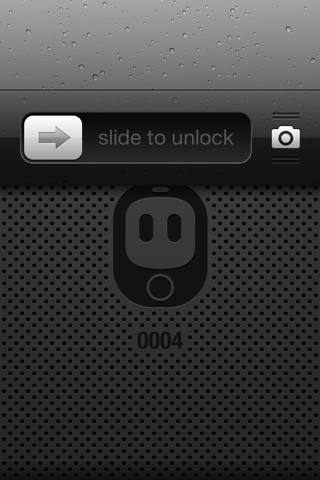In iOS 5, Apple implemented the option to open the Camera application through a simple button that is displayed in the LockScreek of our iDevices after double-pressing the Home button. Of course, Apple didn't want to give us the option to change the functionality of that button, but GrabberApp does exactly that. The tweak was launched last night in Cydia, and with its help we can choose that the Camera button in the LockScreen does not open the Camera application but any other application we want.
Apple did great work on the camera grabber in iOS 5.1, but what if we prefer some other camera app to launch instead of the default camera app? GrabberApp allows you to launch *any* app you want directly from the camera grabber, with all the required changes, the Default.png that is shown while dragging and more. GrabberApp will also work perfectly with passcode-owners, GrabberApp will bypass your passcode while launching, and when you'll close your app, the device will request your passcode.
If you do not have iOS 5.1 or higher, an additional free tweak will be installed to add the camera grabber function to your lock screen.
GrabberApp has a settings menu in the Settings application in iOS, and there you can specify which application will open when you press that button. GrabberApp was designed to work on iOS 5.1, but if you have a lower version then another tweak will be installed alongside it to allow you to use it. GrabberApp is available in Cydia and works only with iOS 5.x.