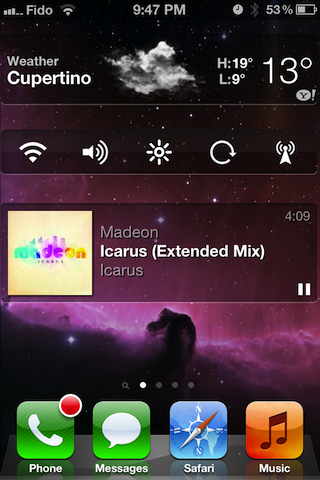Jukebox is a widget specially designed for the Dasboard X platform, and with its help we can control the Music application from our iDevices in a very simple way. This is not the first widget of this kind available in Cydia, but it is much more useful than its predecessor. The widget gives users the possibility to select by swipes the songs available in the music library and offers the option to control the most important functions of the Music application directly from Springboard, without actually opening the application.
Jukebox is the definitive widget for controlling your music from the Notification Center. Simply swipe to the left or right to take a peek at the next or previous track, and swipe further to skip to that track. A single tap reveals the control bar, with everything you need to control your music. Jukebox is fully compatible with Dashboard X, and works on all iOS devices running iOS 5.0 or higher.
With Jukebox, you can:
- Swipe to the left or right to switch tracks
- Double-tap to play or pause
- Toggle shuffle and repeat modes
- Seek and adjust the volume
- Easily tweet the current song
- Quickly access the Music app with a tap-and-hold
The interesting part of Jukebox is that it works with the Music application, but also with other third-party applications, so you will be able to use it to control almost anything you want. JukeBox was designed to run in Notifications Center, but it works just as well in Springboard thanks to Dashboard X. JukeBox is available in Cydia for $1.