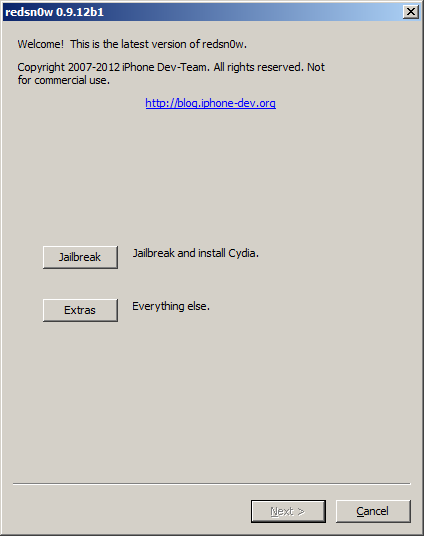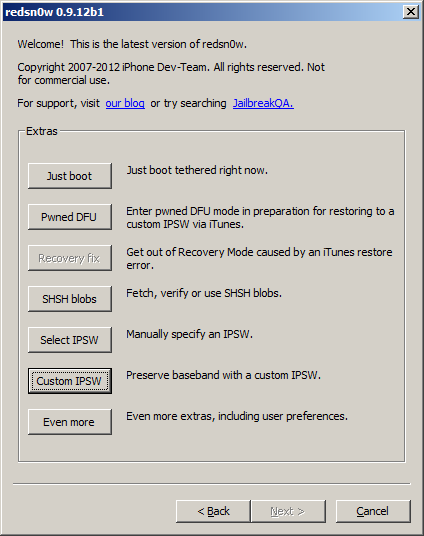Since yesterday we have version 0.9.12 beta 1 of redsn0w available which allows us to jailbreak our iDevices using the Dev Team program. Basically redsn0w includes only the exploits already available in Absinthe 2.0, so you won't find anything new, but the good part is that we can use a function of redsn0w to make a custom ipsw jailbroken and with the baseband intact, and this allows us to unlock iPhones using either Gevey or ultrasn0w 1.2.7 which is now also compatible with iOS 5.1.1.
the custom ipsw made by redsn0w is not hacktivated, so you must have the terminal activation card, otherwise you will not be able to use the device. This tutorial is made only for those who want to update to iOS 5.1.1 and need decoding. The others can use the solutions already available in the jailbreak and decoding table.
redsn0w 0.9.12 beta 1 allows you to make a custom ipsw untethered jailbroken for:
- iPhone 3GS;
- iPhone 4;
- iPad 1;
- iPod Touch 3G;
- iPod Touch 4G.
ultrasn0w 1.2.7 unlocks the following basebands:
- 01.59.00
- 04.26.08
- 05.11.07
- 05.12.01
- 05.13.04
- 06.15.00
Gevey 3G works with any iPhone 4 baseband lower than or equal to version 04.10.01. SAM decodes any iPhone regardless of baseband, the condition is that you have the decoding already saved.
Step 1
Download the latest version of redsn0w available here.
Download iOS 5.1.1 available here. You must have the latest version of iTunes installed.
Step 2
Connect the terminal to PC/Mac. In Windows, go to the folder where you downloaded redsn0w, right-click on the executable, select Properties and from the newly opened menu go to Compatibility and tick Run this program in compatibility mode for then select Windows XP, Press Apply and then ok. Now open redsn0w and access the menu Extras.
Step 3
From this menu select the button Custom ipsw and then select the location of the ipsw downloaded in step 1. After selecting it, redsn0w will start making a custom ipsw that will keep the baseband intact.
redsn0w does not do hacktivation through custom ipsw.
Step 4
After the custom ipsw has been made, you will have to enter the terminal in Pwned DFU Mode. First, enter the terminal in DFU Mode.
- hold down the power button for 3 seconds;
- without letting go of the power button, press the Home button for 10 seconds;
- after the 10 seconds pass, release the Power button and the phone should already be in DFU Mode..
Step 5
Now press the Pwned DFU button from the same menu Extras of redsn0w. The terminal will be entered in DFU mode.
Step 6
Open iTunes and using shift + restore or option + restore (mac) select, from the location where you had the ipsw for iOS 5.1.1, the file with a name like this: NO_BB_iPhone3,1_5.1.1_9A405_Restore.
Let iTunes restore and when it finishes you will have an untethered jailbroken terminal on iOS 5.1.1.
After the restore process is finished, open Cydia, install all dependencies, let the terminal reset, reopen Cydia, search for and install ultrasn0w, restart again and when the terminal reopens a second time, you will have the unlock.
If you unlocked using SAM, then this tutorial will help you to restore it.