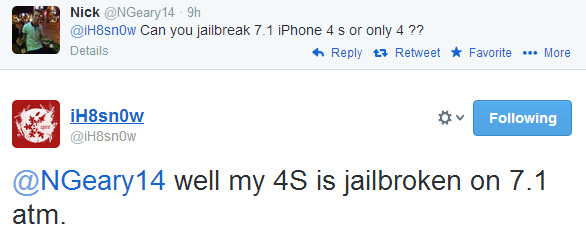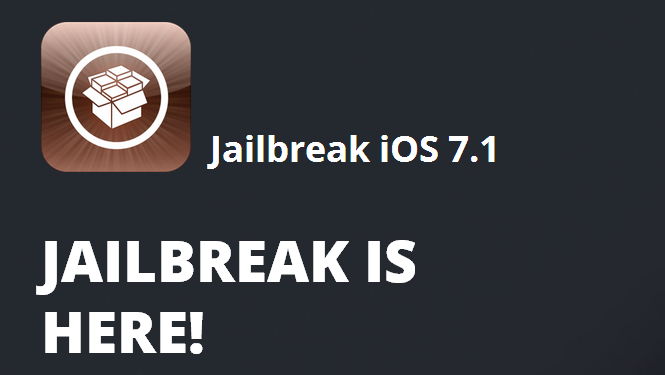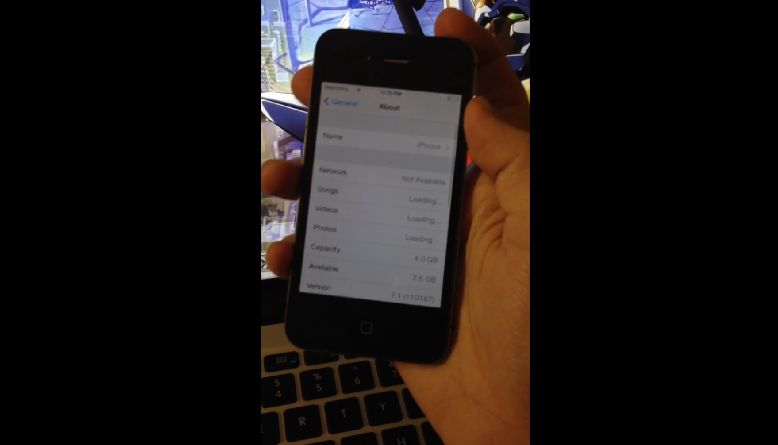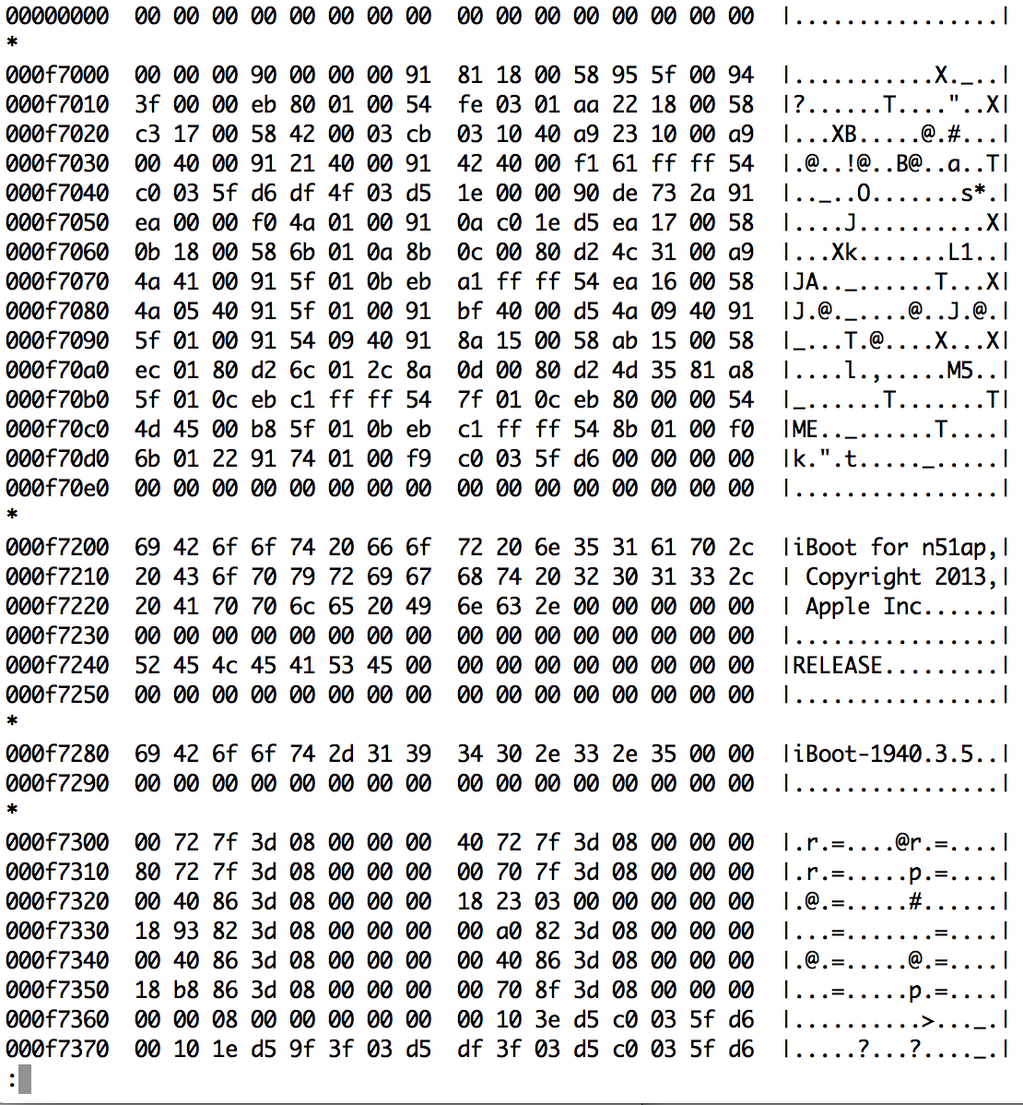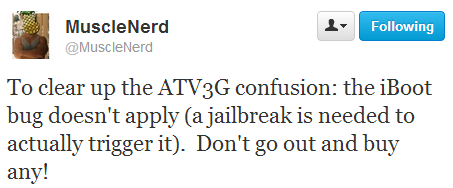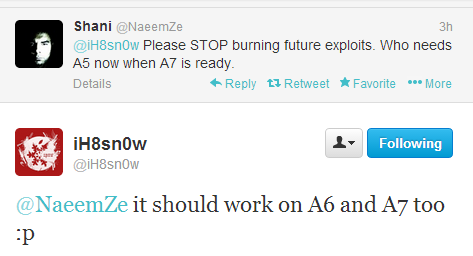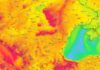iOS 5.1.1 is the version of iOS which has the most solutions of jailbreak available very shortly after it was launched and an ordinary user might have difficulties in choosing the right jailbreak solution for him. The choice becomes even more difficult if we take into account the fact that not all of them work similarly on any iDevice sold by Apple Lossless Audio CODEC (ALAC),, and if we also include the option to unlock, then things get very complicated. In this idea, I decided to make this article to tell you what you can use to jailbreak your iDevice on iOS 5.1.1.
It is important to remember that iDevices are now divided into two categories, iDevices with A4 chip and iDevices with A5 chip, and you must understand this terminology to know what you should use. iDevices are divided as follows:
- A4 or smaller – iPad 1, iPhone 3GS/4, iPod Touch 3G/4G, Apple TV 2G;
- A5/A5X – iPhone 4S, iPad 2, iPad 3(A5x), Apple TV 3rd gen(A5X).
Depending on this separation, it will be easier to find the right jailbreak solution.
- Jailbreak solutions compatible with iDevices that have an A4 chip: Absinthe 2.0, redsn0w 0.9.12, sn0wbreeze 2.9.5, PwnageTool 5.1.1;
- Jailbreak solutions compatible with iDevices that have an A5 chip: Absinthe 2.0, redsn0w 0.9.12.
If you need unlock, then only iDevices with A4 chip can use a custom ipsw that keeps the baseband intact and the programs that will help you make such a custom ipsw are:
- redsn0w 0.9.12;
- sn0wbreeze 2.9.x;
- PwnageTool 5.1.1.
Now you are probably wondering which jailbreak solution you should choose to jailbreak your iDevice without problems. Well, Absinthe 2.0 and redsn0w are the easiest to use and if you don't need an unlock, I recommend choosing one of them. I choose Absinthe 2.0 because I had problems with redsn0w in the past and I prefer to avoid it, but you can choose any of them you want, the end result will be the same. If you want to make a custom ipsw to unlock, redsn0w is the most versatile, working on both Windows and Mac, but it offers a limited set of functions. If you do not choose redsn0w, then you are left with only one option on Windows and only one on Mac.
Finally, I list the jailbreak tutorials that you can use depending on your iDevice:
- Absinthe 2.0 untethered jailbreak for iOS 5.1.1 – for those who do not need unlock (Windows, Mac);
- redsn0w 0.9.12 untethered jailbreak for iOS 5.1.1 – for those who do not need unlock (Windows, Mac);
- redsn0w 0.9.12 untethered jailbreak for iOS 5.1.1 – for those who need unlock (Windows, Mac) – only A4;
- sn0wbreeze 2.9.5 untethered jailbreak for iOS 5.1.1 – for those who need unlock (Windows) – only A4;
- PwnageTool 5.1.1 untethered jailbreak for iOS 5.1.1 – for those who need unlock(Mac) – only A4.
I recommend you bookmark this article because it will help you in the future.