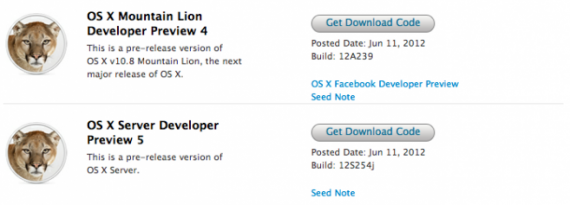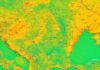Apple promised last evening that it would release a new beta version of OS X Mountain Lion for its developers, and here it is. OS X Mountain Lion Developer Preview 4 build 12A239 and OS X Server Developer preview 5 build 125254j are now available for Mac application developers. The new build contains all the functions presented last night by Apple and should be an almost final version of the operating system, but not every version of OS X contains integration with Facebook. Apple made a special build for this and announced that it will integrate Facebook into OSX only from the fall of this year.
We move from OS X to applications because during the WWDC Apple announced the winners of its annual contest for the applications with the best design. In April, Apple opened a proposal session for the winners of this title and now announces everything it has decided following the proposals made by users and developers. The applications presented by Apple are available in all its App Stores, so no discrimination was made regarding the platform on which they are available. Below you have them all listed plus the changelog for the latest build of OS X Mountain Lion.
2012 ADA Winners:
Student Winners:
- Little Star by BiBoBox Studio – €2.39
- yesWindci by Reality Twist GmbH – €2.99
Mac Winners:
- DeusEx – Human Revolution by Feral Interactive Ltd – €39.99
- Sketch by Bohemian Coding – €39.99
- Limbo by Playdead – €9.99
iPhone Winners:
- jetpack Joyride by Halfbrick Studios
- National Parks by National Geographic
- Where's my Water? by disney
iPad Winners:
- paper by FiftyThree, Inc
- Bobo Explores Light by Game Collage, LLC – €3.99
- DM1 the Drum Machine by Fingerlab – €3.99
OS X Mountain Lion Developer Preview 4 Seed NotesOS X Mountain Lion Developer Preview 4 is prerelease software. Do not use this prerelease software in a commercial operating environment or with important data. You should back up all of your data before installing this software and regularly back up data while using the software. You will not be able to upgrade from the OS X Mountain Lion Developer Preview to the final release.
If an installation of OS X Developer Preview 4 fails, try using Disk Utility from a Recovery HD to repair the disk.
Architecture Requirements
The OS X Mountain Lion Developer Preview supports the following Macs:
- • iMac (Mid 2007 or newer)
- • MacBook (Late 2008 Aluminum, or Early 2009 or newer)
- • MacBook Pro (Mid/Late 2007 or newer)
- • MacBook Air (Late 2008 or newer)
- • Mac mini (Early 2009 or newer)
- • Mac Pro (Early 2008 or newer)
- • Xserve (Early 2009)
Known Issues
- Network Migration requires OS X 10.7.3 or later in this Developer Preview
⁃ International users may be unable to enter a Wi-Fi password while in Setup Assistant. Users can select Other Network Options and continue setting up their system without a Wi-Fi network
- On systems with FileVault enabled, the login window may be displayed incorrectly
- Rotating an external display may cause a panic on AMD Radeon-based machines
- QuickTime screen recordings may produce corrupted videos or cause an exception when run on machines with NVDIA graphics
- Installation of Final Cut Studio 3 may cause a hang unless Automatic Graphics Switching is disabled in Energy Saver Preferences
Game Center
- In this seed, the Game Center application will view Production data by default. Games in development will be programmatically switched to use the Sandbox server environment
- No Top Games are displayed on the Me tab and no game recommendations are shown on the Games tab
- To use Game Center in your game on OS X, you must install a provisioning profile that enables Game Center for your app. Code signing, entitlements, and provisioning profiles are all described in detail in Tools Workflow Guide for Mac
- Tell-a-Friend functionality is not available
- The local peer-to-peer GameKit API (GKSession, GKPeerPickerController, and related classes) is not supported