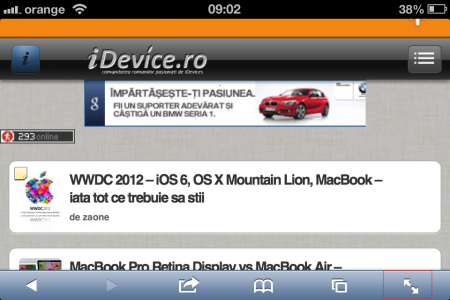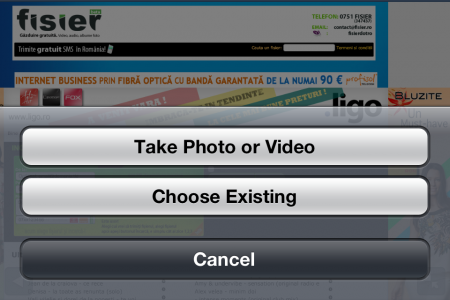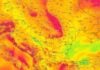It took several years, but Apple finally understood the importance of implementing an option that allows us to use the Safari browser in fullscreen mode. If you have iOS 6 installed, access any web page, turn your iPhone to put it in landscape mode, and in the lower right you will have a button with two arrows. By pressing that button, you will hide Safari's menu bars, having the possibility to browse fullscreen, that is, display the content of the pages on the entire screen of your iPhone.
This function is extremely important because it significantly increases the space in which websites are displayed, but unfortunately you cannot use it in portrait mode. The function is only available on iPhone and only in iOS 6, so you can't use it in iOS 5 for now.
Another important innovation that had to be implemented a few years ago is related to the possibility of uploading pictures and video clips to any websites. iOS did not allow users to do this through Safari, but starting with iOS 6 you will be able to upload anything, anywhere, without restrictions. Photos and video clips are taken from the iOS Photos app, just like any other app, but of course you have the option to take a photo or video clip on the spot and upload it.
To be honest, I've been waiting for this option for some time, I'm glad that Apple has finally implemented it and I hope they implement others as quickly as possible.