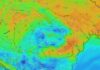Last week I wrote a tutorial in which I showed you how you can jailbreak the new one iOS 6 using redsn0w 0.9.13 dev 1, but unfortunately then I told you that you cannot use the Cydia application because it is incompatible with the new version of the operating system. Well, it seems there is, after all a method through which you can install and use Cydia on the new iOS 6, and in this article I will teach you how to do this. Although you will have Cydia installed, not all applications and tweaks will work with it, so there is a good chance that you will not be able to use anything you will find in Cydia.
Having said that, here's what you need to do:
1. Jailbreak on iOS 6 using this tutorial.
2. After jailbreaking, connect to a Wi-Fi network (including the iPhone) and using WinSCP, or another similar program, connect to your iPhone.
3. Enter the password Alpine to log into the system. If you have already jailbroken and changed the password, then it would be good to enter the new password.
4. As soon as you are logged in, run the command below.
wget -q -O /tmp/cyinstall.sh http://wyndrepo.googlecode.com/files/cyinstall.sh && chmod 755 /tmp/cyinstall.sh && /tmp/cyinstall.sh
After running the command and executing it, the iPhone should reset and Cydia should be available. You will be able to use the application, but it may not work correctly and many of the packages available in it will certainly not work properly.