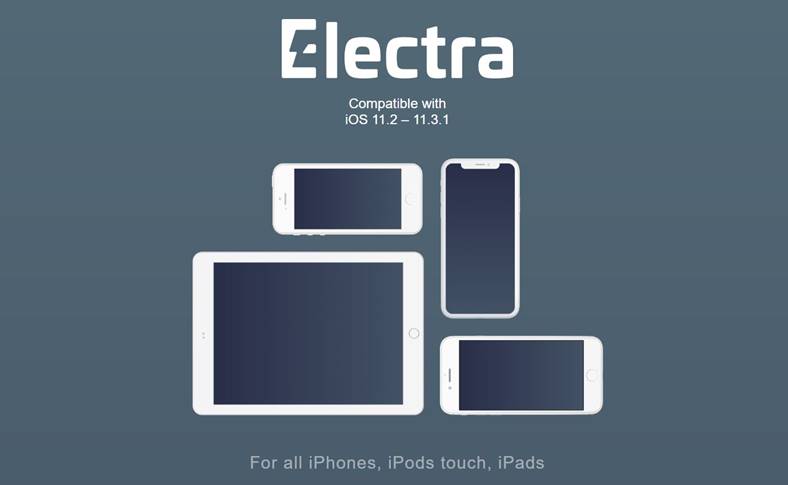During this day, a tweak was published in Cydia that we have been waiting for some time and which is called Lockwee. What is interesting about this tweak? Well, maybe the fact that through it you can insert in the LockScreen the widgets that until today you could only place in the Notifications Center or in the Springboard with the help of Dashboard X. LockWee will give you the opportunity to display in the LockScreen any of your widgets , and if you have several, you can switch from one to another using simple swipes.
With lock wee you can put widgets on your lock screen in an elegant way! If you need them just drag the time view aside and there you get your first widget .. do it again and you get the second one! Some of them are fully interactive! If this tweak has dragging inside (like sbsettings) just drag from this middle area to interact with the widget or drag from the side to move to the next widget! Also if you enable double tap to lock from settings app once you double tap on the sides the scrolling view will be locked and you won't be able to switch to the next widget! (double tap again to unlock)
More features:
- set the screen to undimm by timer -> screen won't dim while doing something
- add shadow to widgets
- add border to widgets
The tweak displays the widgets only in the position where the time and date are normally displayed, and by executing a simple swipe in that area you will display the respective tweaks. LockWee is available for $0.99 in Cydia's BigBoss repo and only works on iOS 5.x.