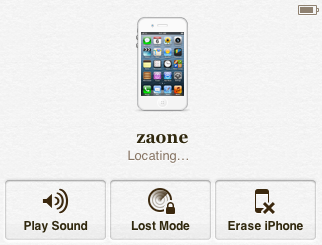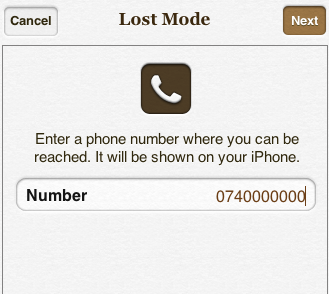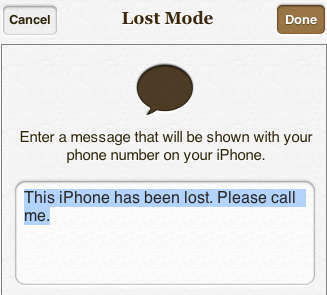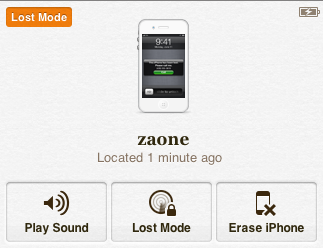Today I told you that Apple has released a beta version of the iCloud.com website, and in it you can find an improved version of the web application Find My iPhone. Among the most important changes is the new one Lost mode which allows iDevice owners to block a lost/stolen iDevice and alert the finder/thief about the identity of the terminal. The system works almost the same as the one available in the normal version of iCloud, but now we have displayed information about the battery status of our iDevice, but also about what the person using it sees.
Accessing your iDevice from the map available in the Find My iPhone web application, you will see the menu in the first image of this article and notice that Apple has redone the entire system interface. We have 3 main options available, but Lost Mode offers a new menu based on which you can block an iDevice. After clicking on the Lost Mode button, you will be asked to enter a security code based on which the iPhone will be locked, then a phone number where you can be found and finally the message that will be sent to the iDevice your. After you press the Done button, the message will be sent, the terminal will be blocked and it will display the message in the LockScreen with the option to call the phone number entered by you.
After your terminal receives the message, in iCloud the iPhone icon will display a lockscreen and the message that appears in it. If the person who owns the iDevice unlocks the terminal by guessing the security code, then in iCloud you will have displayed an iPhone with a Springboard, but if the terminal was not blocked then in iCloud you will have displayed an iPhone with the lockscreen open. This change made by Apple is important because it will tell you whether or not your iDevice was unlocked by the person in question and whether or not they saw the message.
If that person has contacted you or if you have found your iDevice, you just have to press the Lost Mode button again and choose the Stop Lost Mode option, and everything will stop. The changes made by Apple make it easier for users who have lost or been dispossessed of an iDevice, but of course everything only works if you have GPS and the Find My iPhone function active on your iDevice.