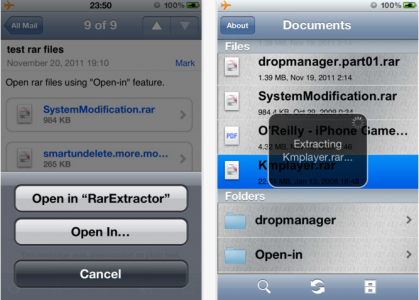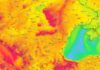RarExtractor is a application available for some time in The App Store of the Apple company, and with its help you can unzip files archived in rare type archives. The application does not allow you to download archives from the Internet, but if you have it installed on your iDevice and you discover a .rar archive on a website or receive one in your email, you will have the option to open it using this application. The application can open any .rar archives, including those that are protected with a password, and the information inside the archives is of course displayed in your application, where they are also saved.
- You can open the RAR, CBR files from mail, safari or some other apps that support open-in feature, and extract it (Supports extracting password protected RAR file, multi-volume RAR files); Also allows other apps to open local files (Just tap and hold the file's icon, then the "Open-in" menu will appear).
- Multi-level folder supported, you can create folders & subfolders in "RarExtractor", conveniently manage your files.
- Supports rename, copy, cut, paste, delete, mail features
- Search feature supported for finding out the files you want.
- Supports viewing a large number of file formats (doc, docx, xls, xlsx, pdf, ppt, pptx, mp3, mp4, etc.).
- Supports print feature.
- Supports file sorting feature.
RarExtractor of course contains a multitude of other functions, the application being available in a universal version in the App Store.

-
RarExtractor – “Extract RAR & CBR files from Mail and Safari…”
0.79
Description: Features:
1. You can open the RAR, CBR files from mail, safari or some other apps that support open-in feature, and extract it (Supports extracting password protected RAR file, multi-volume RAR files); So…